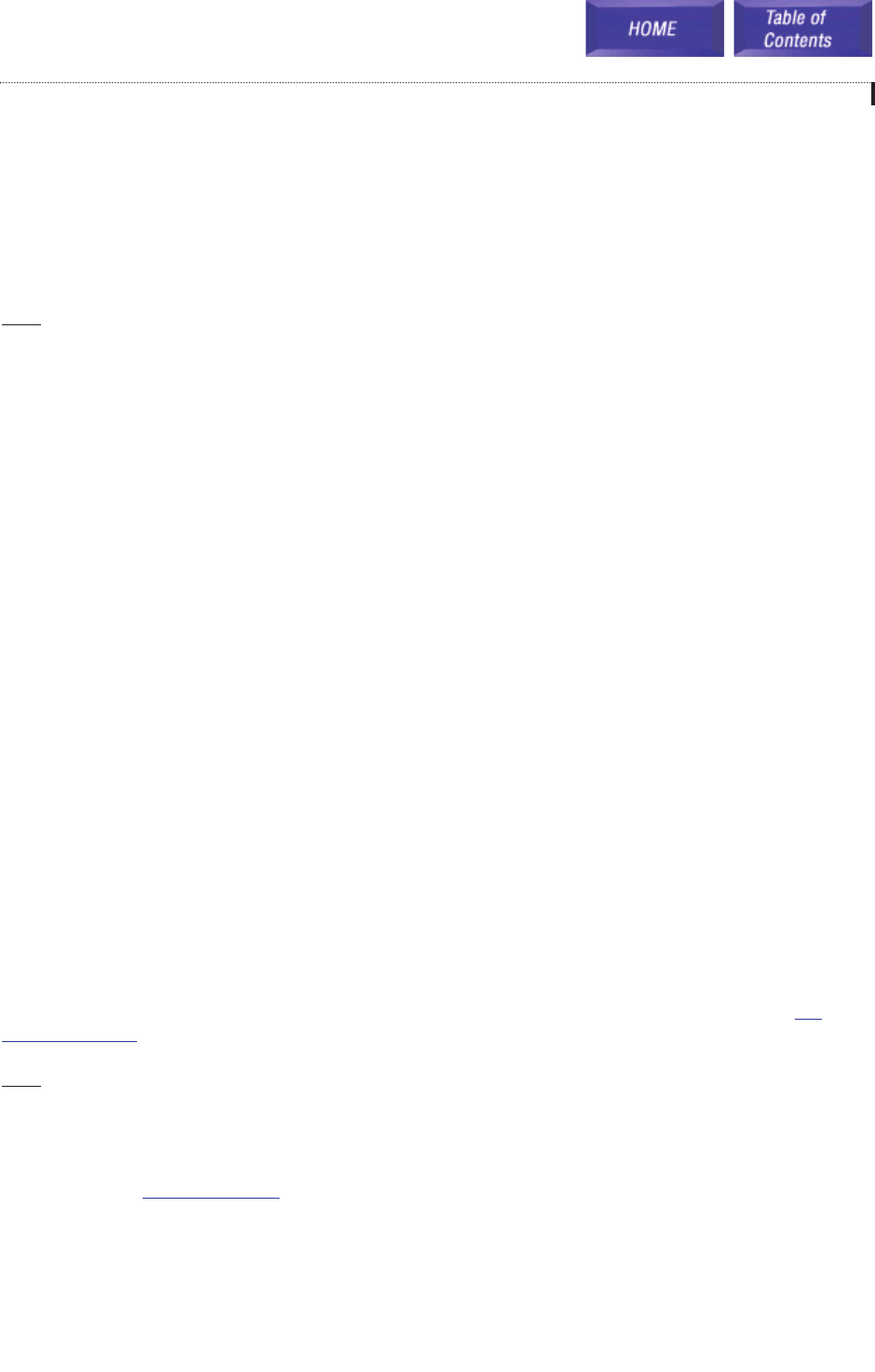
MESSAGE Pointer This causes SVMi-8 to go directly to the designated Block if the caller chooses to leave a mes-
sage for this extension. The target is usually a MBX Block. However, it may be another EXT or DIAL Block. If left
unspecified in this block, and the <MSG> pointer in the EClass block associated with it is set, SVMi-8 will attempt to
find a mailbox with the same number as the Extension. If a mailbox is not found SVMi-8 will automatically create
one. If this parameter is not specified in this block and the EClass block associated with it, SVMi-8 will not present
the caller the option to leave a message in the event of a busy or no answer for this extension.
Note:
The MESSAGE Pointer may also be specified in the associated ECLASS Block. However, the MESSAGE pointer
in this Extension Block will take precedence.
Options This pointer is reached because the Eclass (page 1 of 5) assigned a specific digit to 'options' and allowed
the feature for at least one call condition. The extension block (page 3 of 5) will then show that 'Other Options' has
been assigned to that digit.
On this Call Director page you may assign any destination to this options pointer. This is used if a subscriber wants
to offer callers the option to press a certain digit to route to an audiotext system, list of departments to transfer to or
any other condition that may be programmed in the SVMi-8. SVMi-8 goes immediately to the designated Target
Block. It will not prompt the caller prior to doing this.
Operator Pointer This pointer is reached because the Eclass (page 1 of 5) assigned a specific digit to 'operator' and
allowed the feature for at least one call condition.
The extension block (page 3 of 5) will then show that 'Operator' has been assigned to that digit. On this call director
page you may assign any destination to this operator pointer. SVMi-8 goes immediately to the designated target
Block. It will not prompt the caller prior to doing this.
Escape Pointer This pointer is reached because the Eclass (page 1 of 5) assigned a specific digit to 'escape' and
allowed the feature for at least one call condition. The extension block (page 3 of 5) will then show that 'escape' has
been assigned to that digit. On this call director page you may assign any destination to this escape pointer.
SVMi-8 goes immediately to the designated target Block. It will not prompt the caller prior to doing this.
No Entry Pointer SVMi-8 goes to the designated target Block, when the caller makes no input. It will not prompt
the caller prior to doing this. The 'wait for input' is located on page 1 of 5 of the Eclass Block.
Invalid Pointer SVMi-8 goes immediately to the designated target Block, when a caller makes an invalid input.
SVMi-8 will not prompt the caller prior to doing this Page 1 of 5 of the EClass block allows for multiple caller mis-
takes in a parameter called 'Retries on invalid input'.
QUE-FULL Pointer The next block to go to if the number of callers allowed to hold in queue is exceeded. (See
Eclass page 2 of 5).
Note:
The <QUE-FULL> Pointer may also be specified in the associated ECLASS Block. However, the <QUE-FULL>
Pointer in the EXT Block will take precedence.
REMOTE-FWD Pointer The Remote-Forward pointer is used to display the target extension, when CallForwarding is
activated in the extension administration menu. This feature can be set by the Subscriber - (but must first be allowed
by administrator - See Call Screening
).
Block Types and Descriptions
55


















