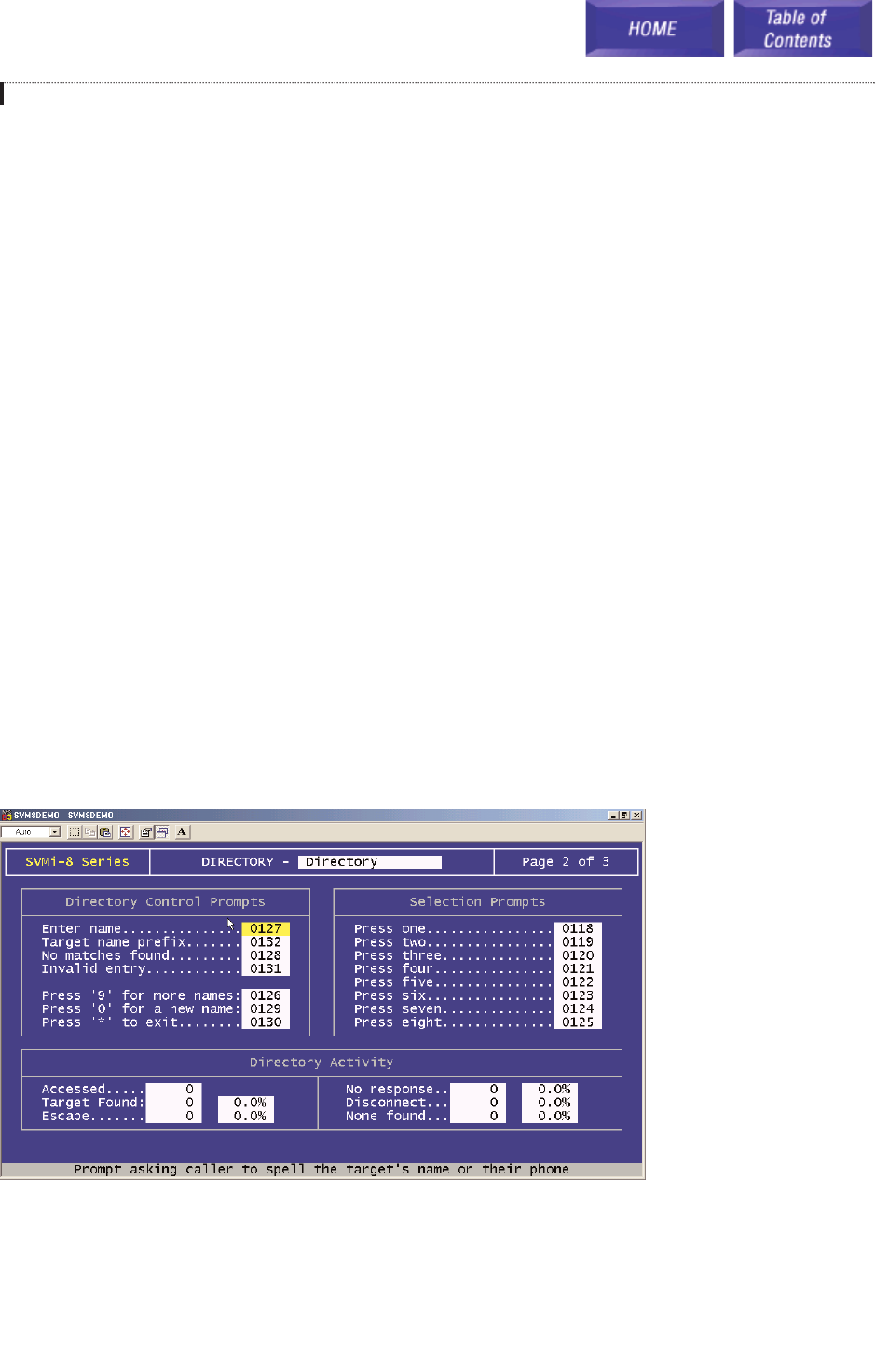
Search Controls
Maximum Number Of Matches The number of names played to the caller if more than one name matches the entry.
The number can be between 1 and 8.
Search Based on First Name When an extension is set up, generally people are listed by last name, comma, and
first name. This parameter determines which part of the name (label) that will be searched for a match. Example
name is entered in the subscriber list as Smith, John. If this value is set to N (no) the directory will search on Smith
if this value is set to Y(yes) the directory will search on John.
Include Unnamed Objects If this parameter is set to YES, Search Targets with no recorded name will be included in
the directory listing played to the caller. In this case, the SVMi-8 speaks the number of the Search Target. This could,
for example, be an extension or mailbox number.
Speak Name on Exit If this parameter is set to YES, the selected object's name is played to the caller prior to exit-
ing the directory. If no name is recorded, the selected object's number is played to the caller. This could, for exam-
ple, be an extension or mailbox number.
Speak Key Value on Exit If set to YES, the selected object's number is played to the caller prior to exiting the
directory.
Verify Before Exit If this parameter is set to YES, the system requests the caller to confirm the object selection
before transferring the caller to that object. If set to NO, confirmation is not needed.
Search Targets
Type This is a list of the block type priority for this particular directory system to search. By default, the directory
will search for extensions first and then mailboxes.
This page contains a list of the prompts that the SVMi-8 plays to the caller when the directory feature is being used.
Highlight the prompt number and press ‘Ctrl+O’ to review the prompt text and usage. These prompts may be edited.
Block Types and Descriptions
36
DDiirreeccttoorryy BBlloocckk
Page 2 of 3


















