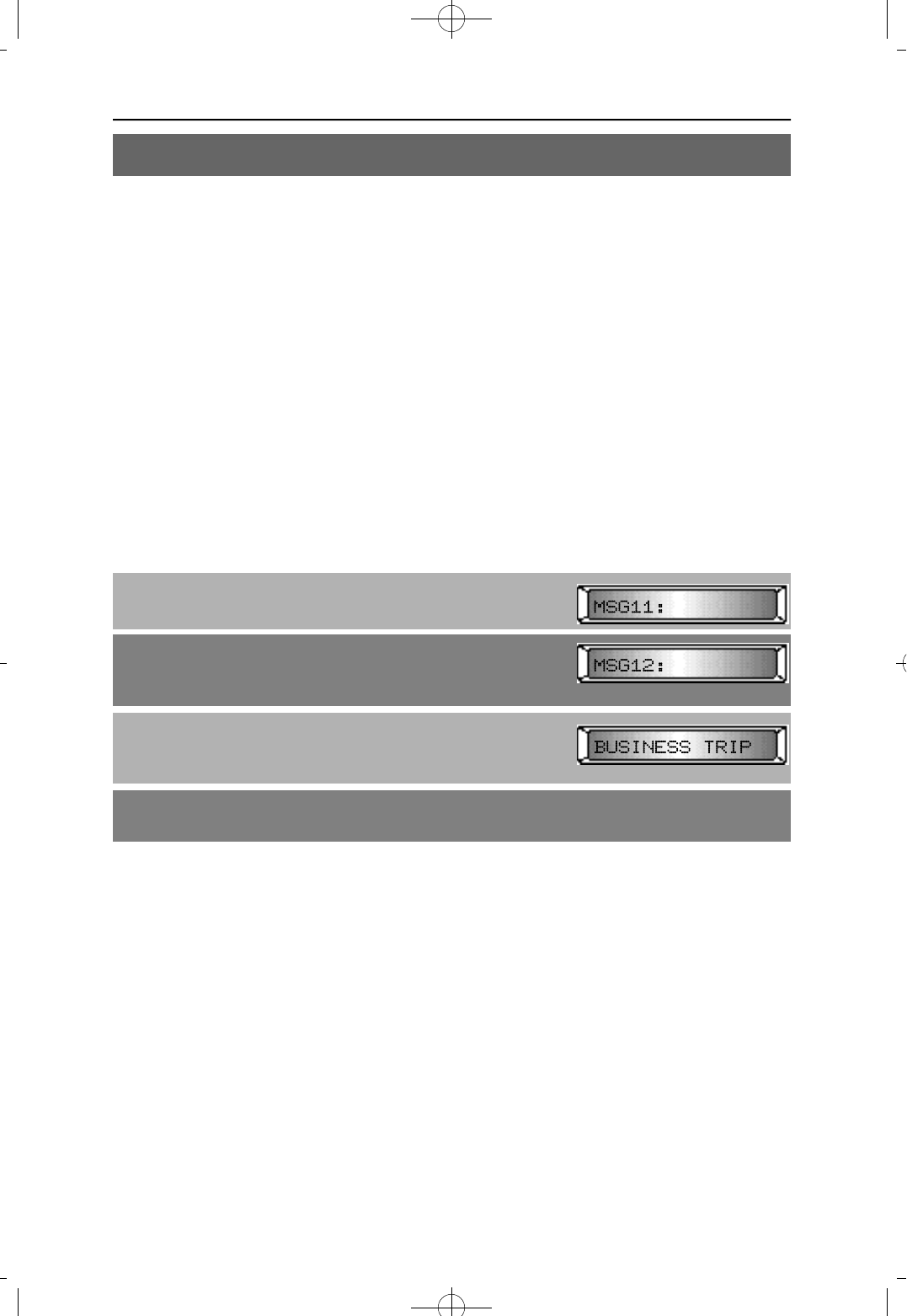
The system provides up to 20 vacant messages that can be selected by any display
keyset user. Messages 01 through 10 are pre-programmed, as shown below. Messages
11 through 20 may be customized via this MMC. The selected message will appeared in
the display of any calling station.
NO. MESSAGE
01 IN A MEETING
02 OUT ON A CALL
03 OUT TO LUNCH
04 LEAVE A MESSAGE
05 PAGE ME
06 OUT OF TOWN
07 IN TOMORROW
08 RETURN AFTERNOON
09 ON VACATION
10 GONE HOME
PROCEDURE LCD DISPLAY
1. Press [TRANSFER] and dial 27
2. Use [VOLUME (-) or (+)] to select the desired message
number (11-20)
3. Enter the message text
Refer to MMC 14
4. Press [TRANSFER] to save and exit
DEFAULT DATA
NONE
RELATED MMC
MMC 14 STATION NAMES
NX-SERIES HYBRID KEY SYSTEM PROGRAMMING SECTION
MMC 27 VACANT MESSAGE


















