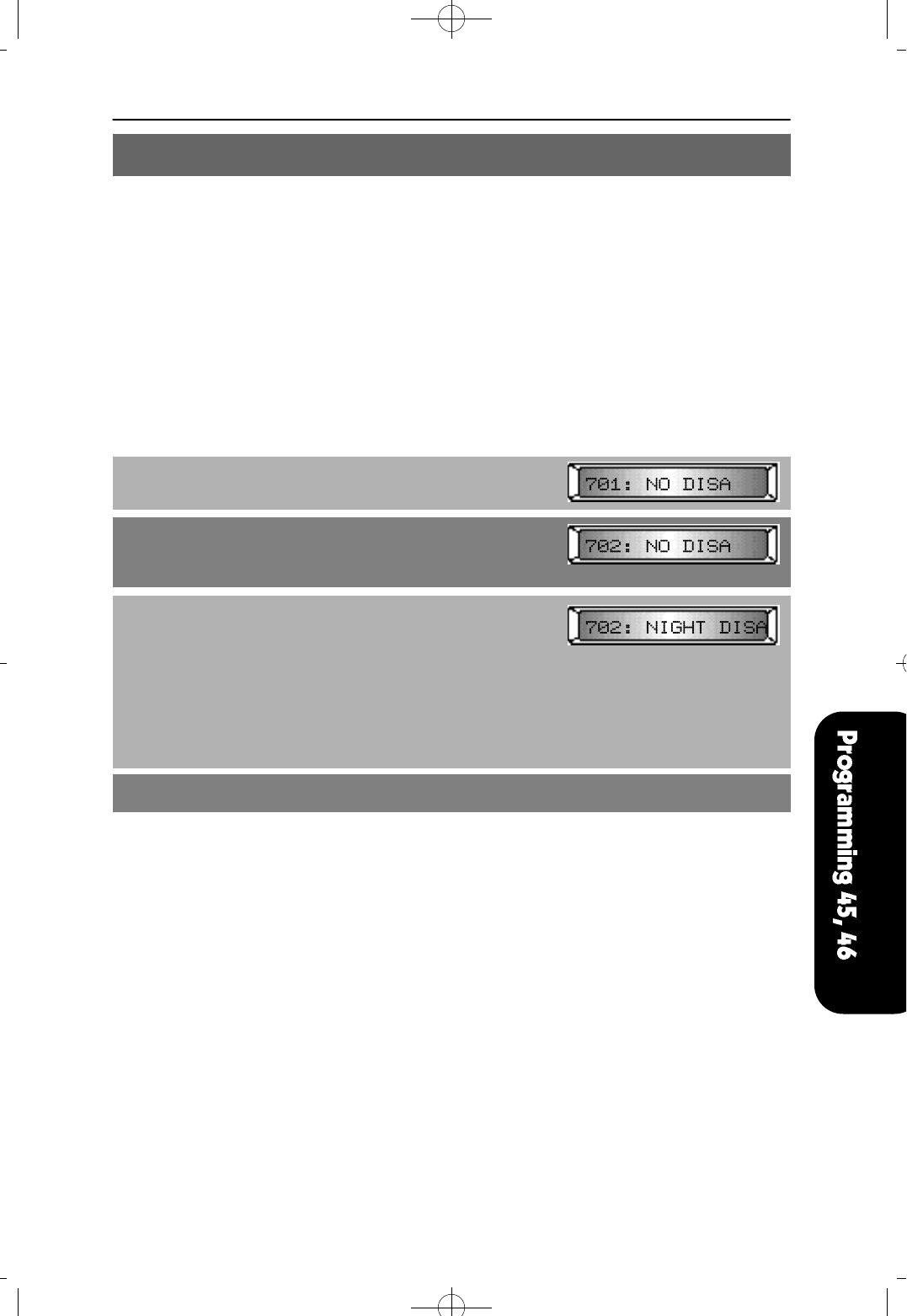
This MMC is used to allow the system the ability to have Direct Inward System Access
(DISA). There are four 4 DISA. If a trunk is set to DISA, the voice announcement feature
may be used when the VOICE MSG option is enabled in MMC 42 TRUNK ON/OFF.
OPTIONS DESCRIPTION
0 NO DISA LINE No DISA service
1 DISA IN NIGHT MODE In night mode, DISA is available
2 DISA IN DAY MODE In day mode, DISA is available
3 DISA BOTH NIGHT AND DAY In day and night mode, DISA is available
PROCEDURE LCD DISPLAY
1. Press [TRANSFER] and dial 46
Display shows
2. Using [VOLUME (-) or (+)], select the trunk you want
(e.g. 702)
To select all trunks, press [VOLUME (-)] first
3. Press [MUTE] or [MESSAGE] to select
OR
Using KEYPAD, dial
0 for NO DISA LINE
1 for DISA IN NIGHT MODE
2 for DISA IN DAY MODE
3 for DISA BOTH NIGHT AND DAY
(e.g. 1)
4. Press [TRANSFER] to save and exit
DEFAULT DATA
All trunks : NO DISA
RELATED MMC
MMC 42 TRUNK ON/OFF VOICE MSG
NX-SERIES HYBRID KEY SYSTEM PROGRAMMING SECTION
MMC 46 ASSIGN DISA LINE


















