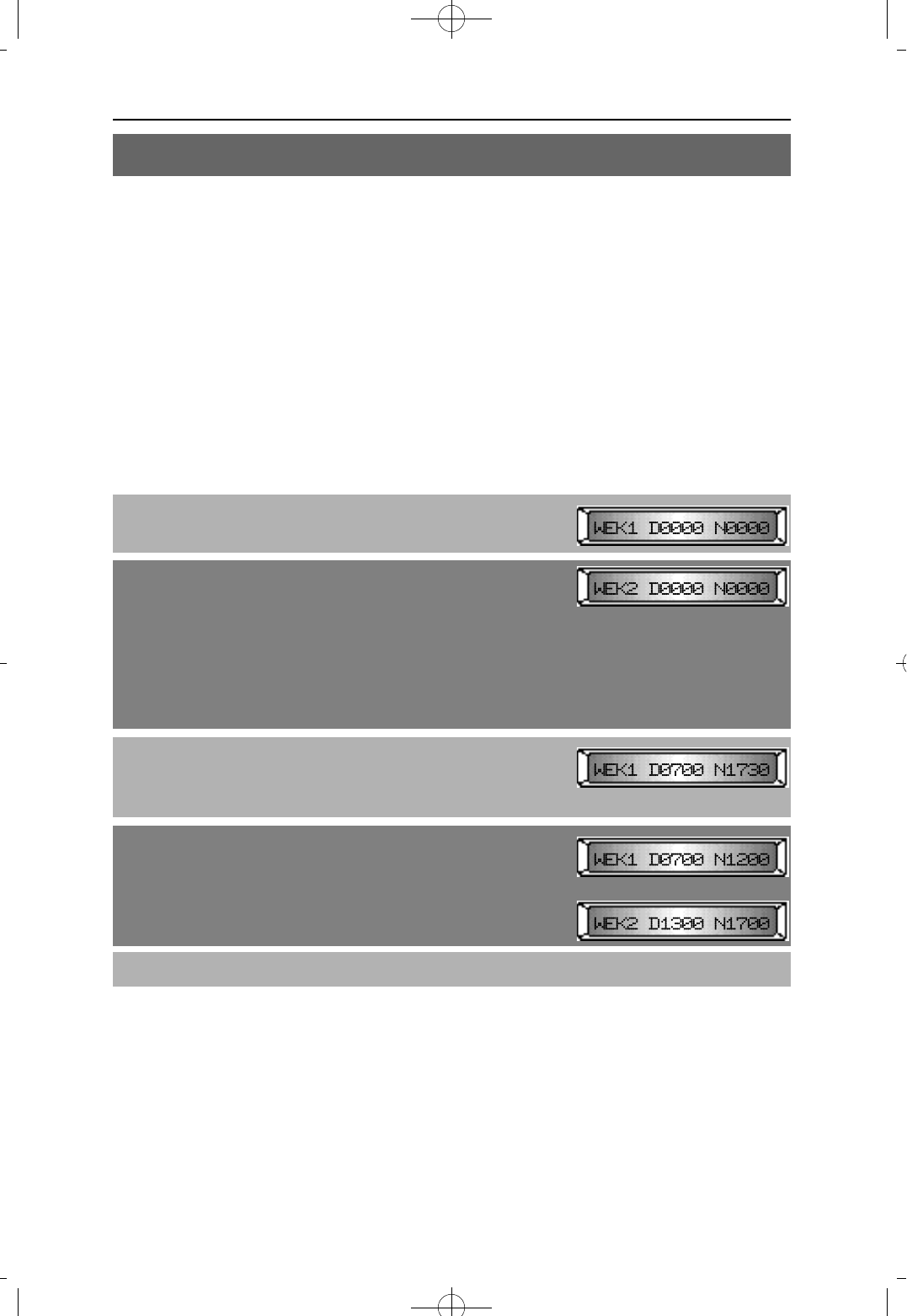
This MMC is used to automatically place the system in Night mode. A Night key is not
needed, as the system switches automatically, but it is helpful to have a dedicated button
so the status can be changed manually. 'D' in the display is the time the system will
switch from Night to Day service and 'N' is the time the system will switch from Day to
Night service. There are three types of automatic Night timetables (WEEK, SATURDAY,
SUNDAY), each composed of two time settings.
Table type Description
WEEK Monday through Friday
SATURDAY Saturday
SUNDAY Sunday
PROCEDURE LCD DISPLAY
1. Press [TRANSFER] and dial 56
Display shows
2. Press [VOLUME (-) or (+)] to select a timetable
There are six tables available (WEEK1, WEEK2, SAT.1,
SAT.2, SUN.1, SUN.2)
To switch to Night mode twice a day, you must enter both
times in related tables. (e.g. WEEK1 and WEEK2; SAT.1
and SAT.2)
If it is not, the system will switch to the night mode once
a day.
3. Enter the Day mode start time, then the Night mode start time.
Eight digits must be entered. If there are less than eight
digits, data will not change.
3a. To switch twice a day, you must enter data in both
related tables (e.g. WEEK1 and WEEK2)
4. Press [TRANSFER] to save and exit
DEFAULT DATA
DAY : 0000
NIGHT : 0000
RELATED MMC
NONE
NX-SERIES HYBRID KEY SYSTEM PROGRAMMING SECTION
MMC 56 ASSIGN AUTO NIGHT TIME
A N D


















