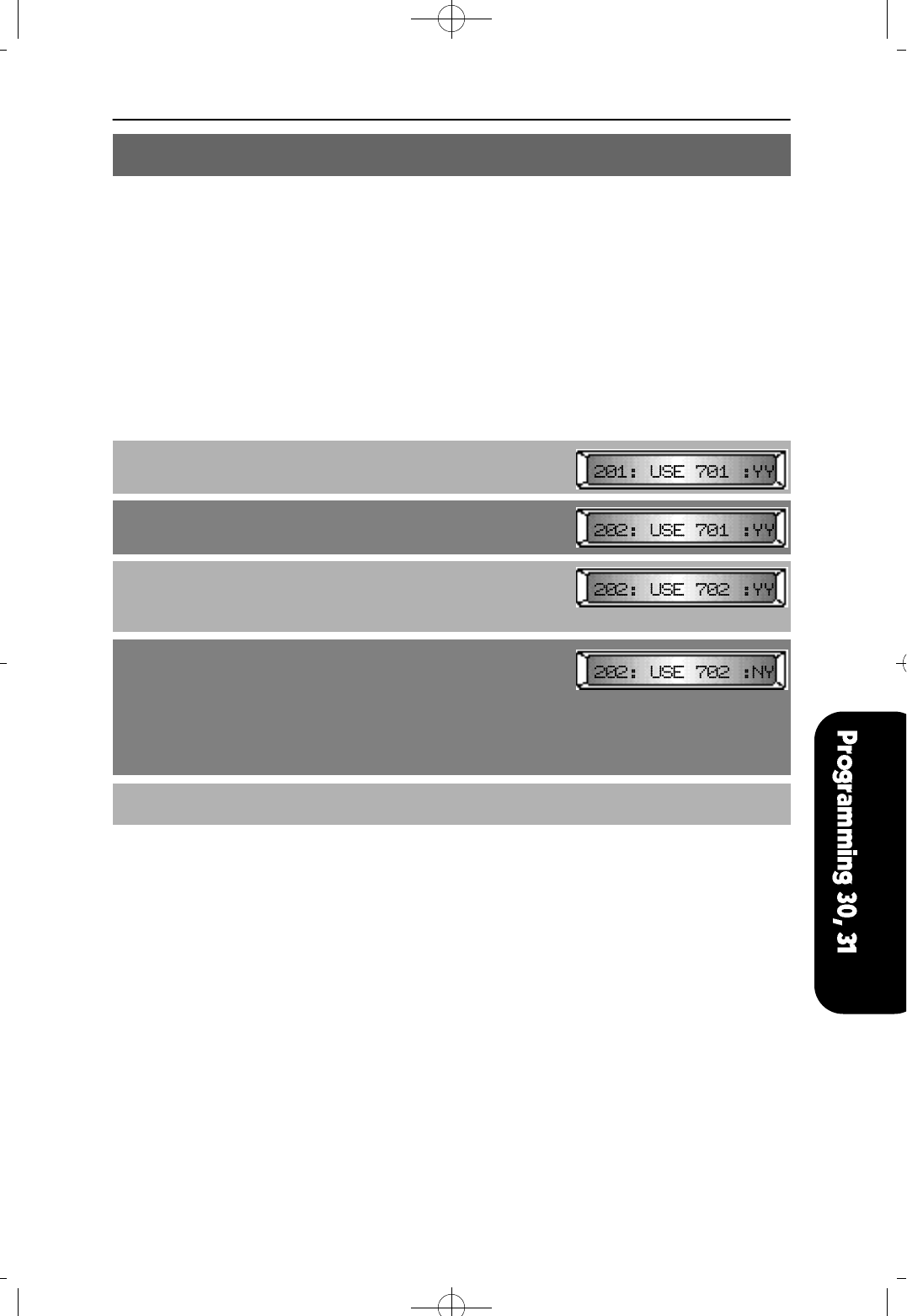
This MMC is used to allow trunks the ability to answer incoming calls, to dial out, or to do
both, on a per-station basis. Those abilities are displayed as Y or N for each action
(e.g. NY: disallow dialing out and allow answering incoming calls).
DIAL DIGIT TRK USE DESCRIPTION
00 NN You cannot either dial and answer
01 NY You cannot dial but can answer
10 YN You can dial but cannot answer
11 YY You can both dial and answer
PROCEDURE LCD DISPLAY
1. Press [TRANSFER] and dial 31
2. Using [VOLUME (-) or (+)], Select a station (e.g. 202)
To select all stations, press [VOLUME (-)] first
3. Select trunk number by pressing [REDIAL] or [FLASH]
repeatedly
To select all trunks, press [REDIAL] first
4. You can select NN, NY, YN or YY stations (e.g., NY)
Using KEYPAD,
0 for deny the action
1 for allow the action
(Two digits must be dialed. First digit for dialing out,
and second for answering incoming calls.)
5. Press [TRANSFER] to save and exit
DEFAULT DATA
ALL TRUNK : YY
RELATED MMC
NONE
NX-SERIES HYBRID KEY SYSTEM PROGRAMMING SECTION
MMC 31 EXT/TRK USE


















