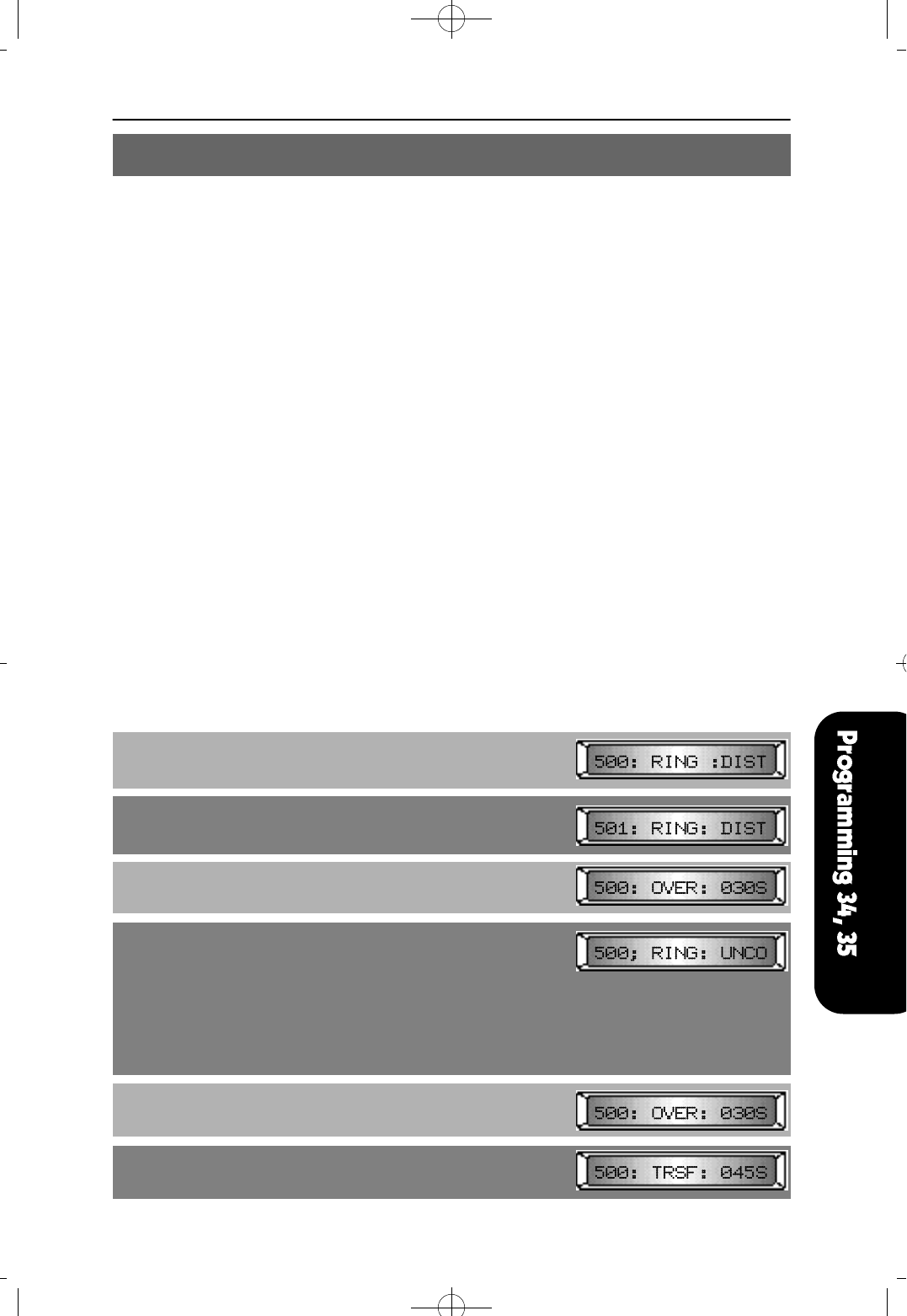
This MMC is used to assign members of a station group. There are several options that
can be selected for ringing, overflow, group transfer and overflow destination, and group
type. There may be a maximum twenty (20) groups.
OPTIONS DISPLAY RANGE
Ring mode RING
Overflow time OVER 000 250 sec
Group transfer time TRSF 000 250 sec
Overflow port NEXT
Group types TYPE
RING MODES DESCRIPTION
1 SEQUENTIAL The first idle station listed in the group will ring. If the first is busy,
the next idle station will ring.
2 DISTRIBUTE The first call will ring the first station listed in the group.
The next call will ring the next station listed in the group.
3 CONDITION All the stations but non-busy stations listed in the group will ring.
4 UNCONDITION All the stations listed in the group will ring. Busy stations will
receive off-hook ring.
GROUP TYPES
1 NORMAL GROUP
2 VMAA GROUP
PROCEDURE LCD DISPLAY
1. Press [TRANSFER] and dial 35
Display shows ring mode of Operator group 500.
2. Using [VOLUME (-) or (+)], select a station group
number (500 519).
3. Press [REDIAL] or [FLASH] to select options
(RING, OVER, TRSF, NEXT, TYPE, MEMBER)
4a. Press [MUTE] or [MESSAGE] to select ring mode
OR
Dial
1 for SEQUENTIAL
2 for DISTRIBUTE
3 for CONDITION
or 4 for UNCONDITION
4b. To change the OVERFLOW TIME, enter 3 digits of
OVERFLOW TIME
4c. To change the GROUP TRANSFER TIME, dial 3 digits
of GROUP TRANSFER TIME
NX-SERIES HYBRID KEY SYSTEM PROGRAMMING SECTION
MMC 35 ASSIGN STATION GROUP


















