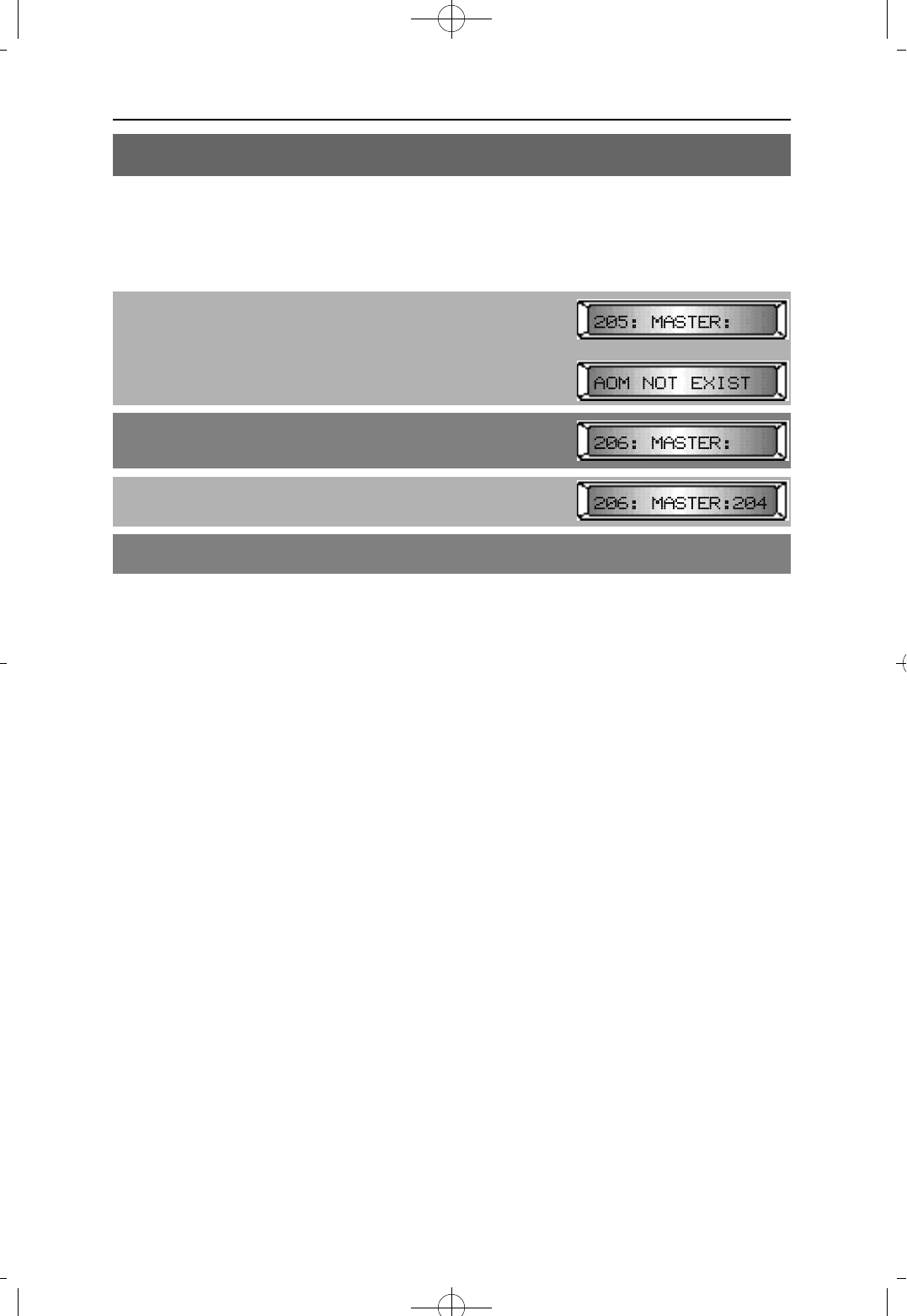
This MMC is used to assign an add-on module (AOM) to a station.
PROCEDURE LCD DISPLAY
1. Press [TRANSFER] and dial 37
Display shows the first AOM port
If there is no AOM port, display shows:
2. Press [VOLUME (-) or (+)], to select the AOM port
To clear any previous entry, press [HOLD]
3. Enter master station number
4. Press [TRANSFER] to save and exit
DEFAULT DATA
NONE
RELATED MMC
NONE
NX-SERIES HYBRID KEY SYSTEM PROGRAMMING SECTION
MMC 37 ASSIGN ADD-ON MODULE


















