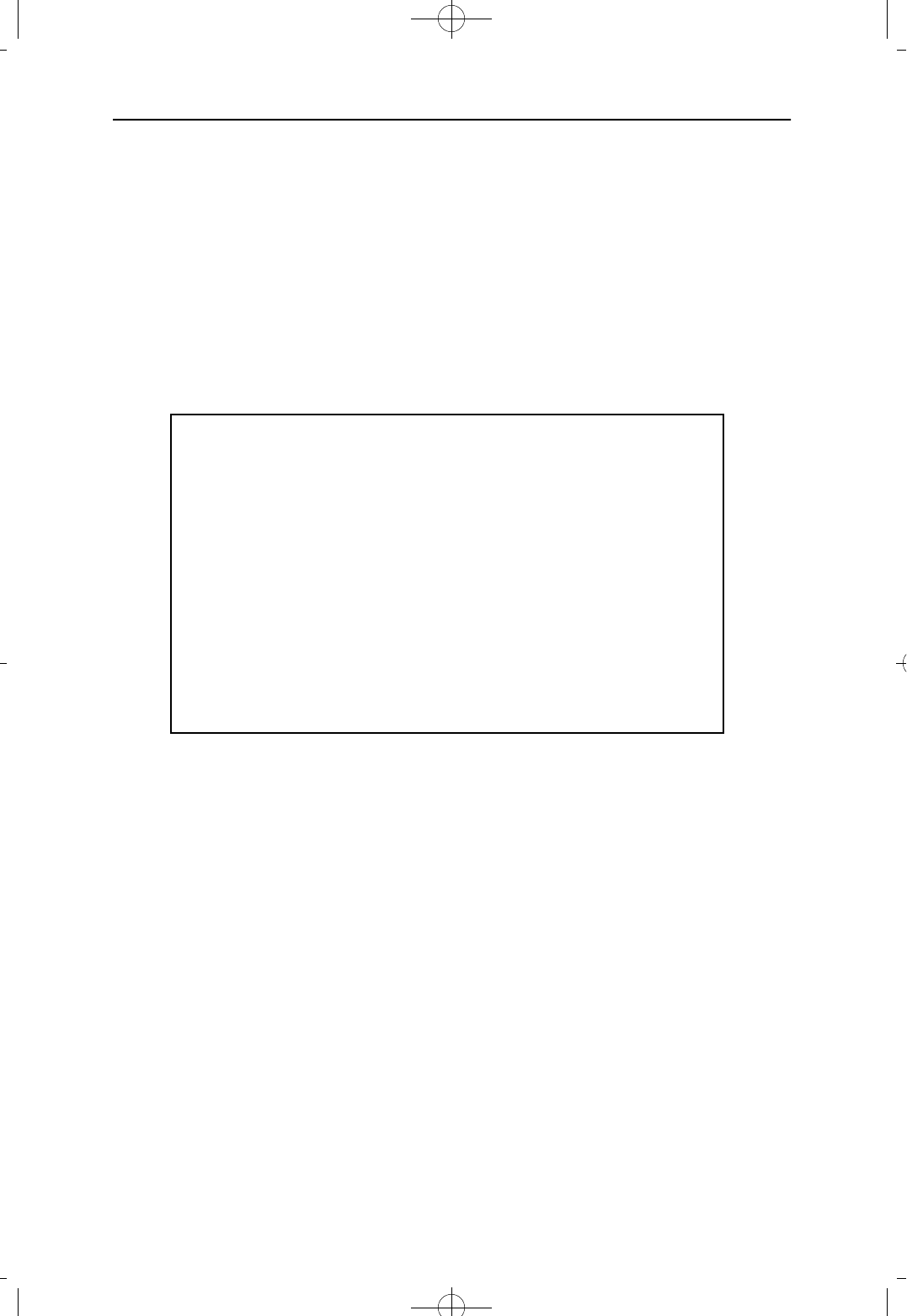
1.3 BEGIN PROGRAMMING
Dial the customer modem number and establish a communication link with the
customer site.
Once communication is established, press the TAB key on the PC keyboard to
receive the NX-SERIES system header display (below).
If you receive a "SORRY!DESTINATION PORT IS BUSY" display, the keyset
assigned in MMC 80 REMOTE STATION is currently busy and no remote
programming can be done at this time.
When the NX-SERIES system header is displayed, enter MMC 20 and the
necessary passcode to open programming and begin the remote programming
s e s s i o n .
WELCOME TO NX SERIES REMOTE PROGRAM
----------------------------------------------------------------
CUSTOMER :
DATE : Sat, 01, Jan
TIME : 00:02
----------------------------------------------------------------
TRANSFER : TAB
SPEAKER : RETURN
UP/DOWN : UP/DOWN
REDIAL/FLASH: LEFT/RIGHT
HOLD : BACKSPACE
PROGRAM CODE:
1.4 PROGRMMING PROTOCOL
The NX-SERIES will only recognize those keystrokes which have been assigned
as NX-keyset equivalent. These keystrokes are fixed and are not programmable.
Use the PC equivalent in place of the NX 24E keys as called for in M M C
programming procedures. These keystrokes are described below. Dial pad
number may be entered using the standard number keys of the PC keyboard, or
the number pad on the right side of the PC keyboard (when equipped).
CAUTION : DO NOT USE MMC 73 or MMC 95, option 2, while in remote
programming. Defaulting the system with clear data necessary for
remote programming. Someone at the customer site will then be
needed to assign the necessary data for remote programming to work.
NX-SERIES HYBRID KEY SYSTEM APPENDIX A REMOTE PROGRAMMING
5 - 2


















