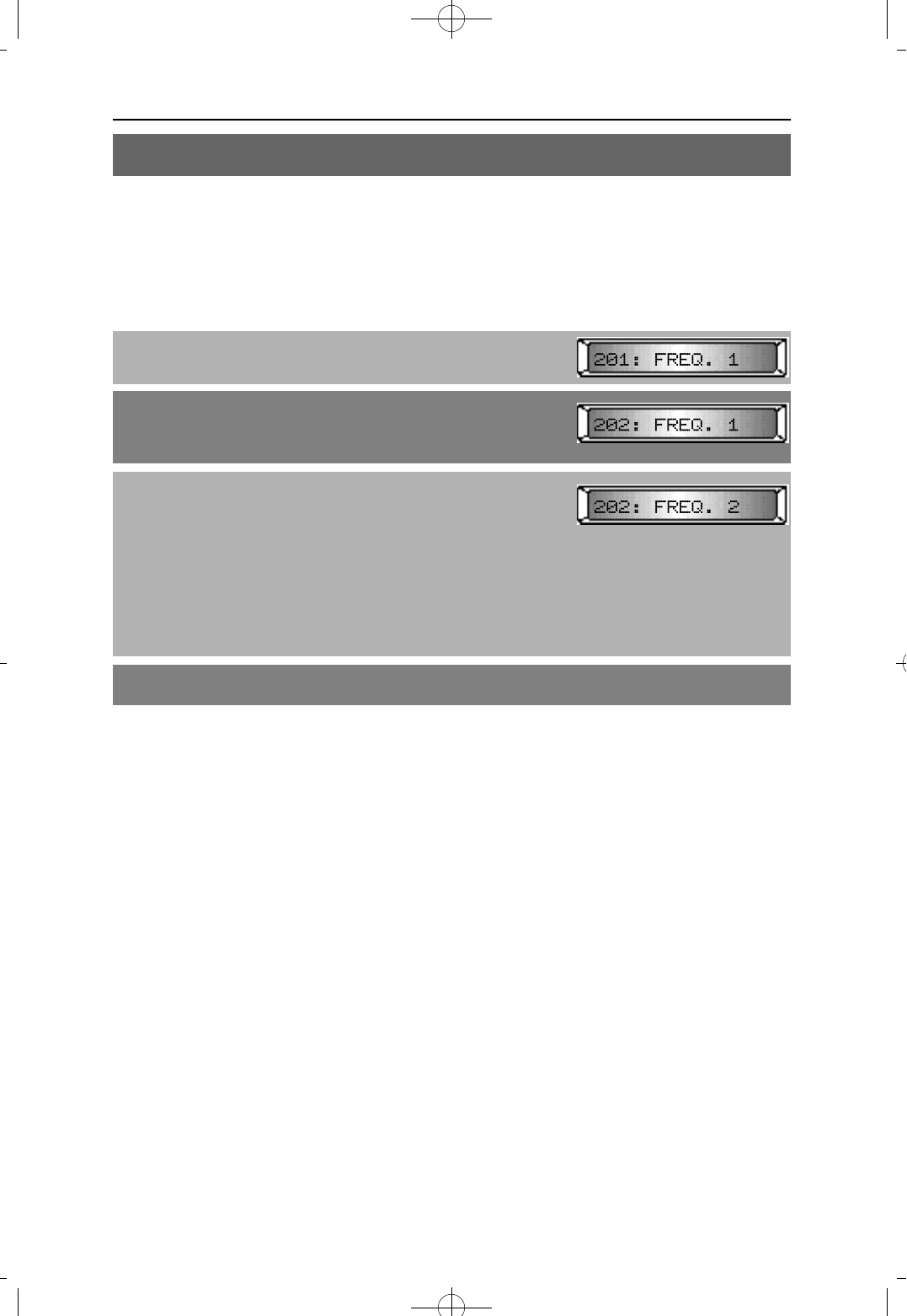
This MMC is used to select the ring frequency at each keyset. There are four types of ring
frequency available at each keyset. A sample of the selection can be heard when a dial
key pad is pressed.
PPROCEDURE LCD DISPLAY
1. Press [TRANSFER] and dial 13
Display shows current ring frequency
2. Using [REDIAL] or [FLASH], select the station you
want (e.g. 202)
To select all stations, press [REDIAL] first
3. Press [MUTE] or [MESSAGE] to make selection.
A sample of selected frequency will be heard
OR
Using keypad, dial
1 for FREQUENCY 1
2 for FREQUENCY 2
3 for FREQUENCY 3
4 for FREQUENCY 4 (e.g. 2)
4. Press [TRANSFER] to save and exit
DEFAULT DATA
FREQUENCY 1
RELATED MMC
NONE
NX-SERIES HYBRID KEY SYSTEM PROGRAMMING SECTION
MMC 13 SET RING FREQUENCY


















