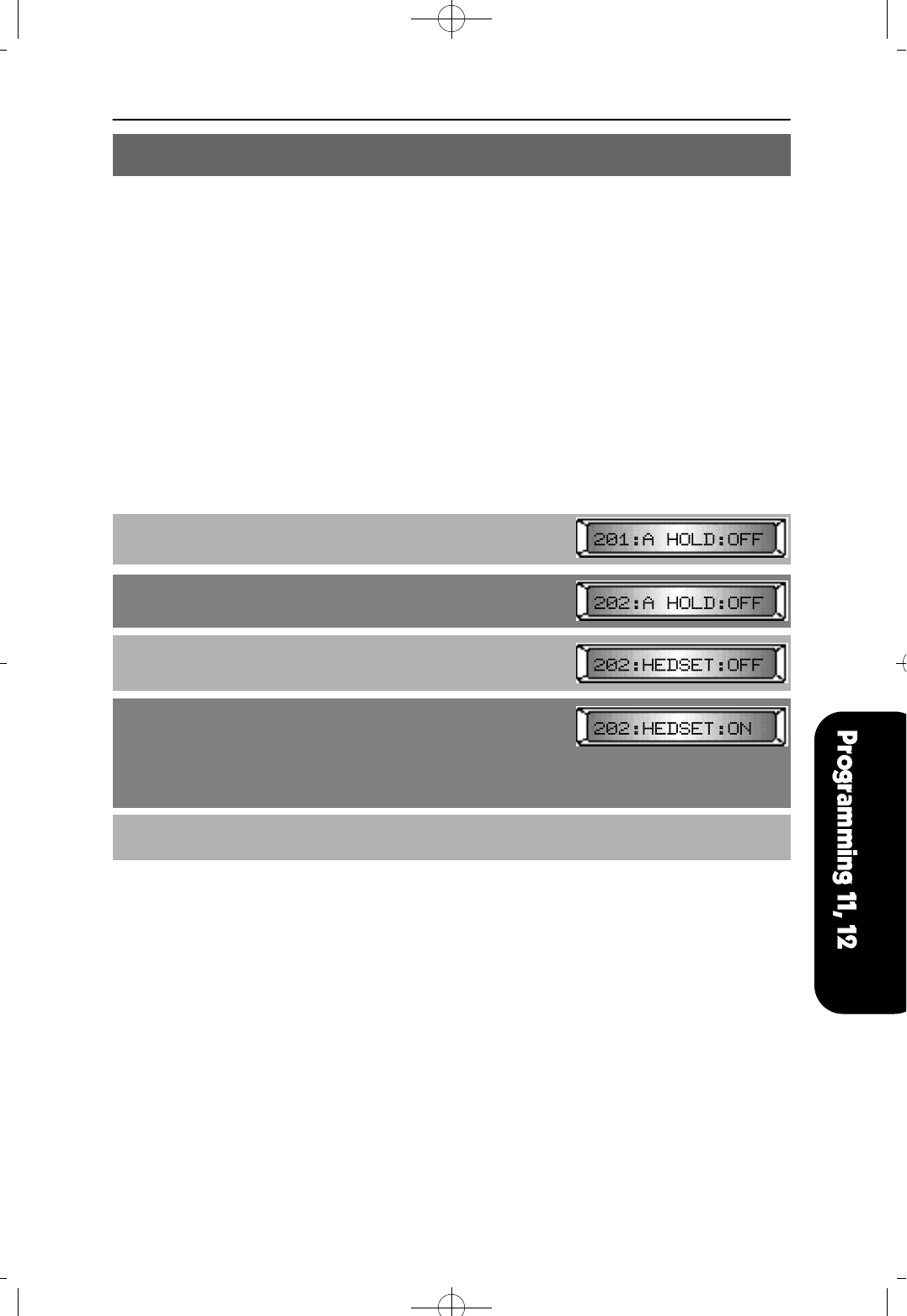
This MMC allows the keyset user to set the following features:
AUTO HOLD Places an existing C.O. call on hold if another trunk key (C.O.
button) is pressed during that call.
AUTO TIMER Automatically starts stopwatch timer during a C.O. call.
HEADSET USE When ON, this feature disables the hook switch, allowing a
headset user to answer calls by pressing [SPEAKER]
HOT KEYPAD When ON, this feature allows the user to dial directory numbers
without having to first lift the handset or press the [SPEAKER] button.
KEY TONE When ON, this feature allows the user to hear a slight tone when
pressing keypad numbers on their set.
RING PREFERENCE When OFF, requires the user to press the fast flashing button to
answer a ringing call after lifting the handset.
PROCEDURE LCD DISPLAY
1. Press [TRANSFER] and dial 12
2. Using [VOLUME (-) or (+)], select a station (e. g. 202)
To select all stations, press [VOLUME (-)] first
3. Press [REDIAL] or [FLASH] to select the keyset features
described above (e.g. HEADSET USE)
4. Press [MUTE] or [MESSAGE] to make a selection
OR
Using KEYPAD, dial
0 for OFF
or 1 for ON (e.g. 1)
5. Press [TRANSFER] to save and exit
DEFAULT DATA
AUTO HOLD : OFF
AUTO TIMER : ON
HEADSET : OFF
HOT KEYPAD : ON
KEY TONE : ON
RING PREFERENCE : ON
RELATED MMC
NONE
NX-SERIES HYBRID KEY SYSTEM PROGRAMMING SECTION
MMC 12 STATION ON/OFF


















