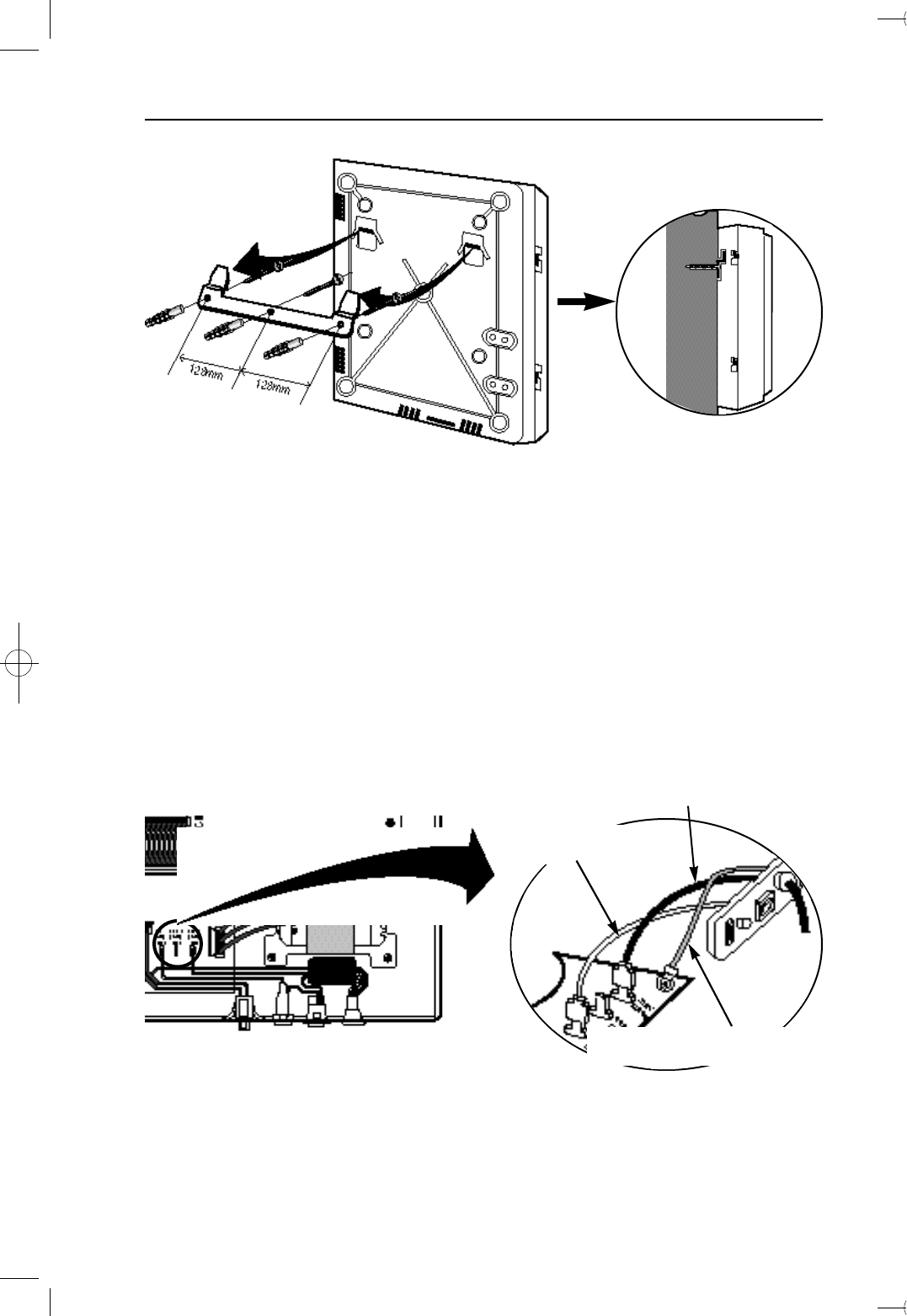
FIGURE 2-1 MOUNTING THE KSU
2.3 AC Power Selection ( See FIGURE 2-2 )
Before pluging in the KSU, set the AC power selection connector.
The Power board of each system has three power connectors. One is for 0V
(Ground) and the rest are for 110V/220V selection. The KSU has two lines; one
black and the other sky-blue (or white); with a pink power connection jack.
Verify the AC voltage and connect the sky-blue (or white) line to the 0V connector,
and black to the AC power connector.
FIGURE 2-2 AC POWER SELECTION
NX-SERIES HYBRID KEY SYSTEM INSTALLATION SECTION
Connect the S K Y - B L U E ( o r
w h i t e ) wire to 0V (NEUTRAL)
Connect the BLACK wire to
110VAC or 220VAC power(LIVE).
Connect the GREEN-YELLOW (or
green) line to FRAME GROUND
2 - 2


















