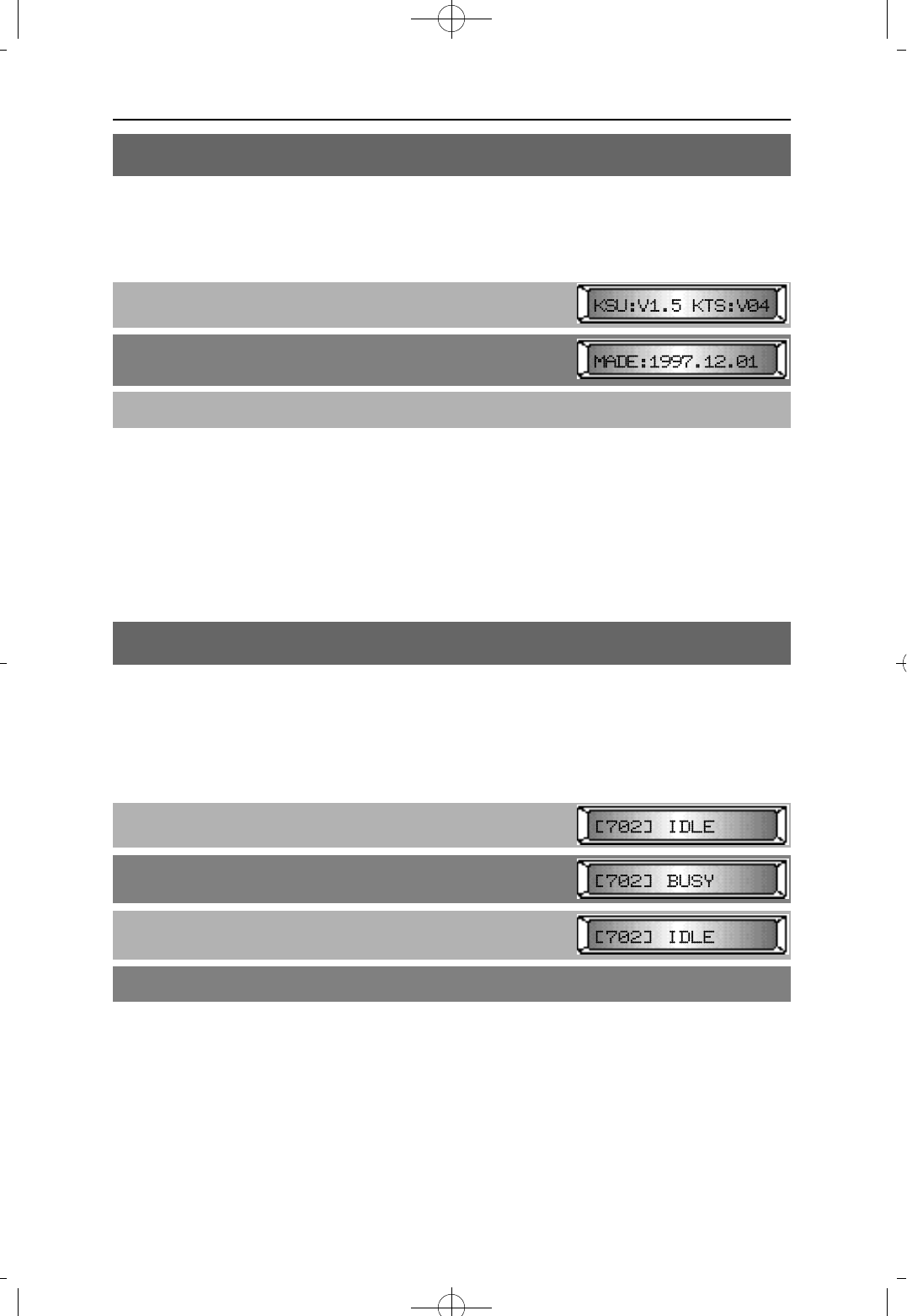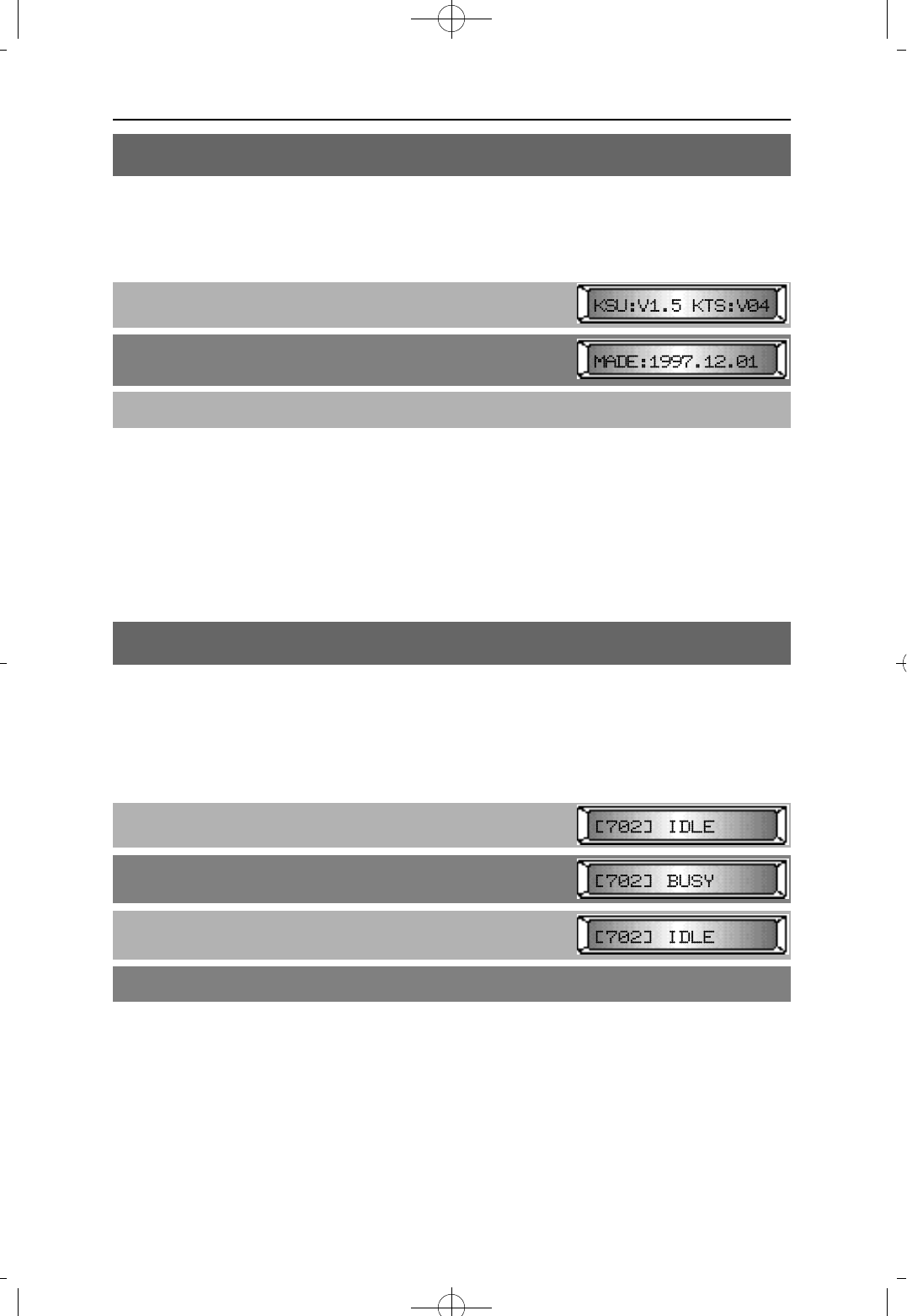
This MMC provides display of the current software version of the KSU and the KEYSET,
and the date the product was made. This is a READ ONLY MMC.
PROCEDURE LCD DISPLAY
1. Press [TRANSFER] and dial 91
2. Press [VOLUME (-) or (+)] to select a display
3. Press [TRANSFER] to and exit.
DEFAULT DATA
RELATED MMC
NONE
This MMC displays the sixteen(16) port attributes:
IDLE, BUSY, CALLBACK, DOOR RING, TRK RING, STN RING, GRP RING, RCL RING, PROGRAM,
ON T HOLD, ON S HOLD, ON E HOLD, IS PAGED, IS SEIZED, WRAP UP, OFF HOOK.
PROCEDURE LCD DISPLAY
1. Press [TRANSFER] and dial 92
2. Press [VOLUME (-) or (+)] and to see the port status.
3. To clear the port status, press [HOLD]
4. Press [TRANSFER] to save and exit.
DEFAULT DATA
IDLE
RELATED MMC
NONE
NX-SERIES HYBRID KEY SYSTEM PROGRAMMING SECTION
MMC 91 SYSTEM VERSION
MMC 92 PORT STATUS