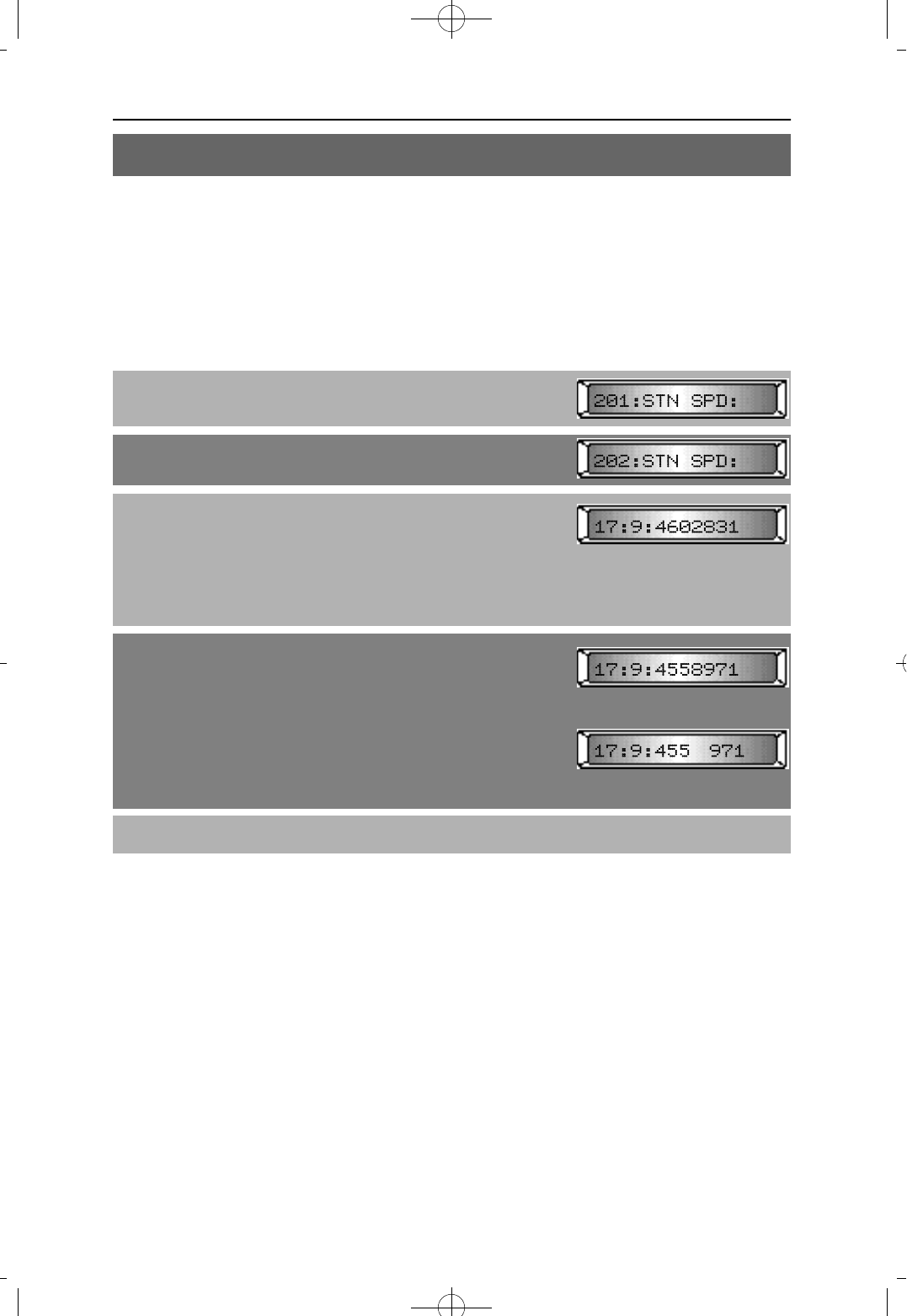
This MMC is used to program the personal dial memory assigned to a station.
Each station may have up to 20 memory locations, numbered 00 to 19. Each dial number
consists of a trunk or trunk group access code followed by a separator ( : ) and up to 30
digits to be dialed. If you dial a valid trunk or trunk group access number, it will
automatically insert the separator.
PROCEDURE LCD DISPLAY
1. Press [TRANSFER] and dial 17
2. Using [VOLUME (-) or (+)], select a station (e.g. 202)
3. Press [REDIAL] or [FLASH] to select the entry.
OR
Dial the entry number (e.g.17)
If the data exceeds 13 digits, press [SPEED] to verify
the undisplayed data.
Display entry moves left 1 digit at a time
4. Enter station Number, Telephone number, or trunk
access code (e.g. 9), followed by the number to be
dialed (e.g. 4558971)
OR
Press [HOLD] to clear an entry
To make a digit invisible, press [MUTE] + digit + [MUTE].
(e.g. 9 + 455 [MUTE] 8 [MUTE] 971)
The digit will display as ' '
5. Press [TRANSFER] to save and exit
DEFAULT DATA
NONE.
RELATED MMC
NONE
NX-SERIES HYBRID KEY SYSTEM PROGRAMMING SECTION
MMC 17 STATION SPEED-DIAL


















