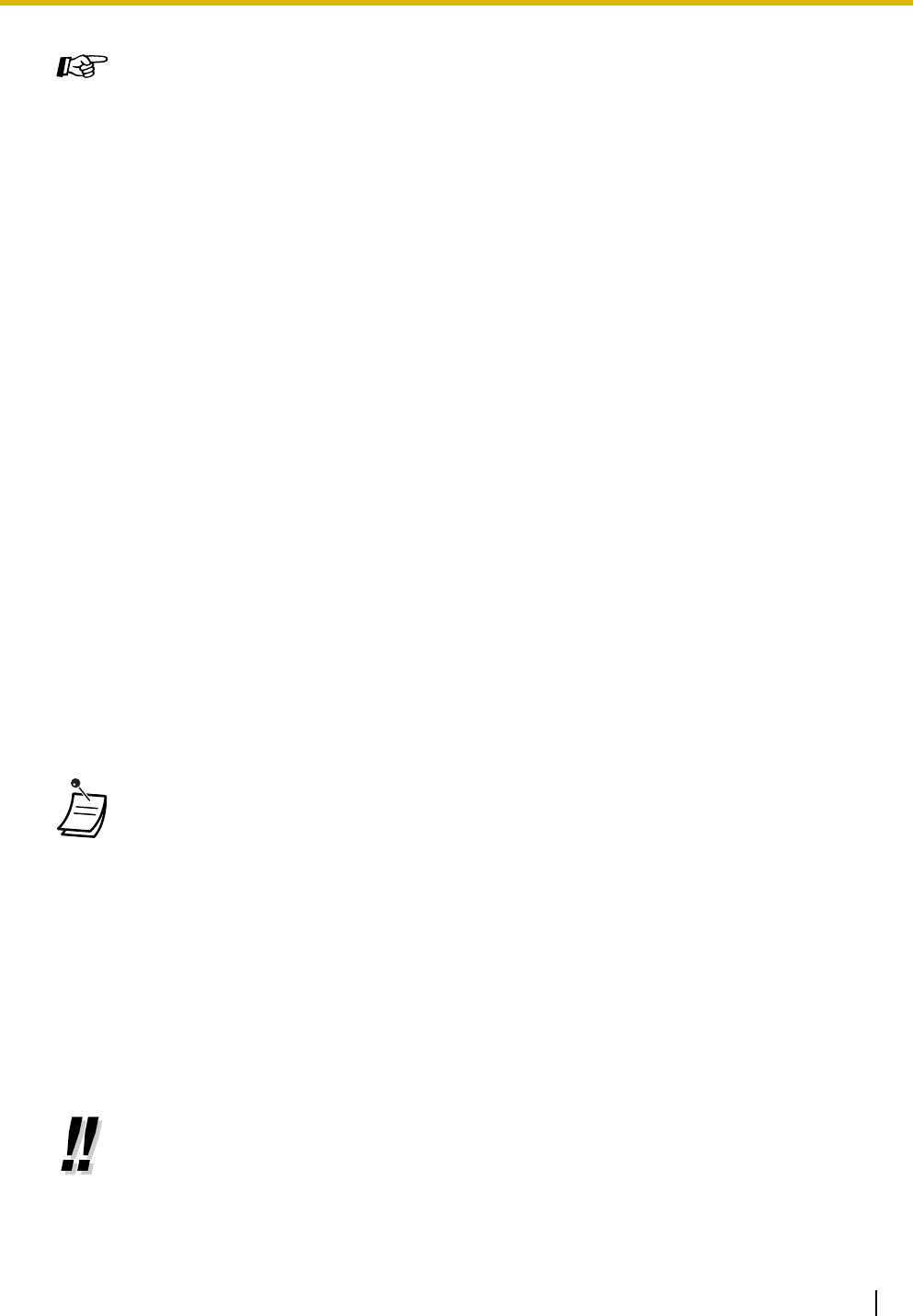
1.3 Telephone Features
Operating Manual 95
1.3.52 Line Access, Outside (CO) Line—SUMMARY
There are 3 methods of seizing an outside (CO) line. Use whichever method you prefer, unless requested
by your manager to use a specific method.
Choose one of the following methods:
Line Access, Automatic
Line Access, Outside (CO) Line Group
Line Access, S-CO Line
Programming Manual References
[PT Programming]
• [009] Extension Number
• [115] Extension Ring Tone Pattern
• [128] Ringback Tone Pattern
• [604] Extension Name
[PC Programming]
• 9.1.3 Numbering Plan [1-3]
• 9.1.11 Detail [1-10]—Extension—Ring Tone Pattern, Extension—Ringback Tone
Pattern
Feature Manual References
• 1.1.69 Intercom Call
Operating Manual References
• 1.3.48 Hands-free Operation
• 3.1.3 Flexible Button Assignment
Create or edit a Direct Station Selection (DSS) button.
• Line Access, Direct Outside (CO) Line
You can press the S-CO or G-CO button without going off-hook first.
• The Single-CO (S-CO) and Group-CO (G-CO) button lights show the current status as
follows:
Off: The line is idle.
Green on: You are using the line.
Red on: Another extension is using the line (S-CO), or other extensions are using all
outside (CO) lines in the outside (CO) line group (G-CO).
• Emergency Call
You can dial preprogrammed emergency numbers after seizing an outside (CO) line
without any restrictions.
• You may be restricted from making calls to certain outside parties. If you have questions
about your calling restrictions, consult your manager or dealer.
• To make a call to another party without going on-hook, press the FLASH/RECALL
button. Pressing the button will re-access the outside (CO) line and provide an external
dial tone. You can dial the new phone number without going on/off-hook.
• Hands-free Operation
You can make an outside (CO) line call and have a conversation in hands-free mode using
the SP-PHONE button. Refer to "
1.3.48 Hands-free Operation".


















