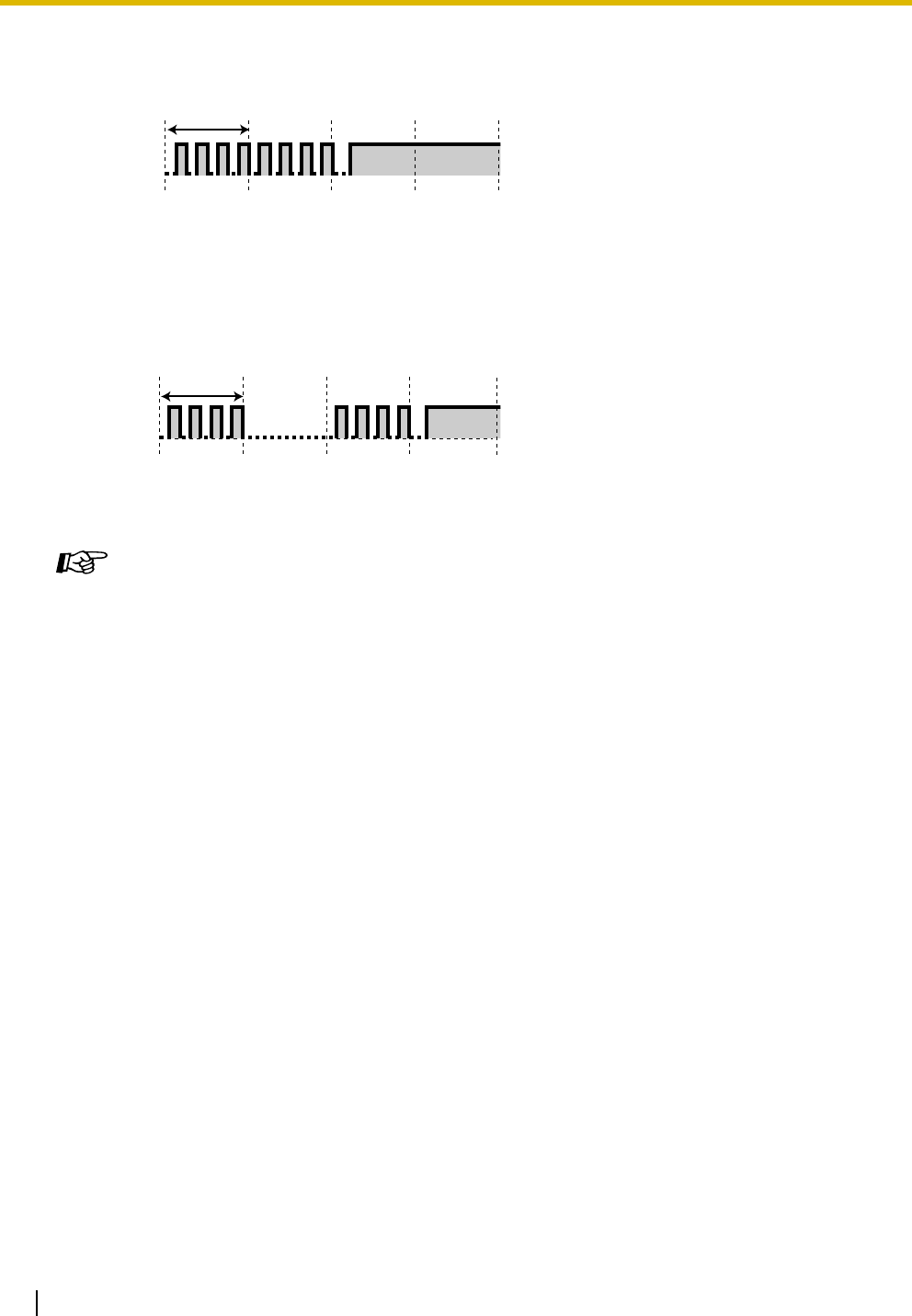
1.3 Telephone Features
40 Operating Manual
• If a new voice message has been recorded, you will hear dial tone 4 when going off-hook.
Dial Tone 4
• When the remaining recording time for the PBX is less than 5 minutes or when 125 voice
messages have been recorded, the display informs you that the voice message area is full,
and you hear dial tone 5 when going off-hook. If the remaining recording time goes back
to being 5 minutes or more, for example, when messages are erased, the display returns
to the idle status display and you will hear another dial tone instead of dial tone 5 when
going off-hook.
Dial Tone 5
• A proprietary telephone (PT) user can listen to voice messages by entering the Message
Waiting Answer feature number, "784# (7840)".
Programming Manual References
[PT Programming]
• [214] BV Recording Time
• [215] Common/Personal BV OGM Recording Time
• [414-416] CO Line Mode—Day/Night/Lunch
• [438-440] DISA IRNA to BV—Day/Night/Lunch
• [621] BV Resource
• [622] BV for Extension
• [625] BV Access Code through CO Line
• [807] BV Total Recording Time
• [808] BV Card Initialization
• [963] Call Forwarding Selection
• [999] System Data Clear
[PC Programming]
• 8.4 System Data Clear
• 8.6 BV Card Initialization
• 9.2.1 Main [2-1]—FWD Selection
• 9.3.1 Line Mode [3-1]—Mode of incoming CO calls—Day, Night, Lunch
• 9.8 BV [8]
Feature Manual References
• 1.1.8 Built-in Voice Message (BV)
1 s
1 s


















