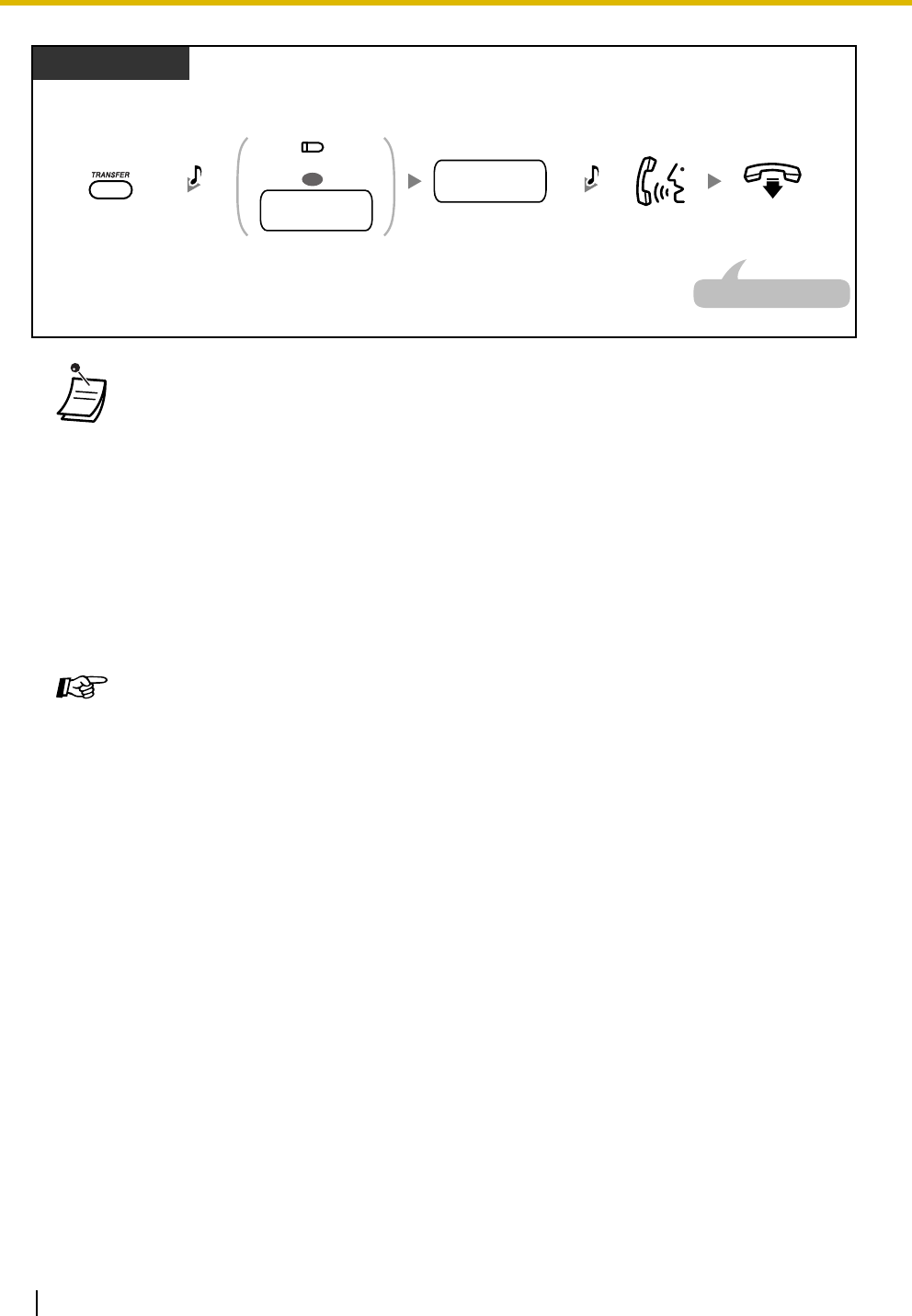
1.3 Telephone Features
64 Operating Manual
• CO-to-CO Line Call Duration
The length of outside-to-outside (CO-to-CO) line calls may be limited through system
programming.
Both the outside caller and the outside destination will hear a warning tone 15 seconds
before a specified time limit. When the timer expires, the call is disconnected.
• To return to the held call before the destination answers, press the TRANSFER button
or corresponding CO/INTERCOM button.
• After transferring the call to an outside party, you can join the call by pressing the CO
button that you used to transfer the call. A 3-party conference call is established
(Conference).
• To change the transfer destination before going on-hook, press the CO button whose
indicator is flashing slowly to retrieve the call, then repeat the Call Transfer procedure.
Programming Manual References
[PT Programming]
• [111] Music on Hold
• [205] CO-to-CO Line Call Duration
• [420] CPC Signal Detection—Incoming
• [606] Call Transfer to CO Line
[PC Programming]
• 9.1.2 Main [1-2]—Music on Hold
• 9.1.7 Timers [1-6]—Call Duration—CO-to-CO Duration Limit
• 9.2.1 Main [2-1]—Transfer to CO
• 9.3.3 Detail [3-3]—CPC Signal Detection—Incoming
Feature Manual References
• 1.1.26 Call Transfer—To Outside (CO) Line
Operating Manual References
• 1.3.31 Conference
On-hook.Talk.
Press CO or dial outside
(CO) line access number.
During a conversation
PT
Press TRANSFER. Dial outside phone
number.
outside
phone no.
C.Tone &
D.Tone
R.B.Tone
OR
(CO)
outside (CO)
line access no.
The call is transferred.


















