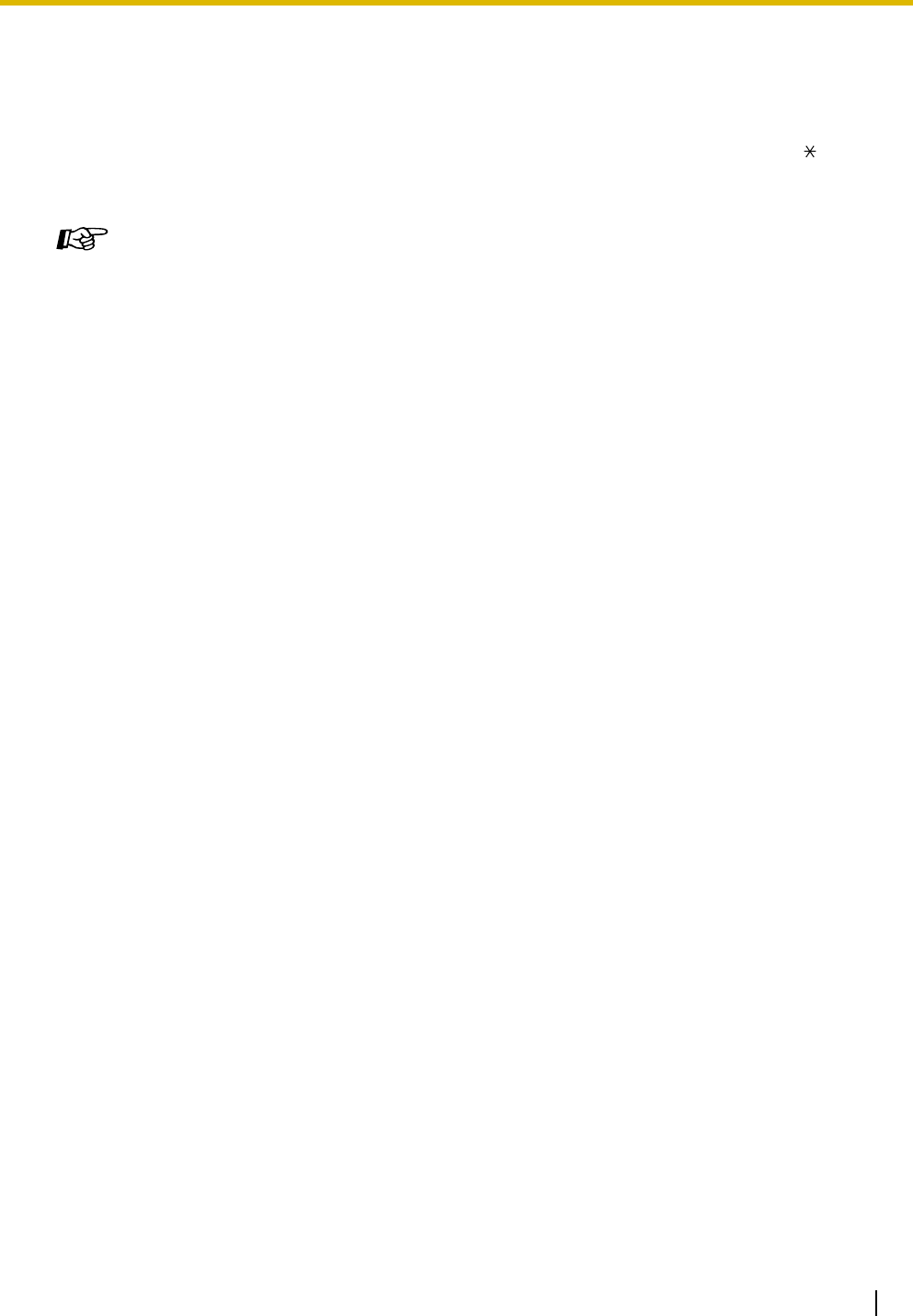
1.3 Telephone Features
Operating Manual 77
• If the DISA Automated Attendant (AA) service is used, you can access the desired party
simply by pressing a preprogrammed single-digit number (DISA AA number) while or after
hearing a DISA OGM or after a short beep. AA menus can be up to 3 levels deep.
• If you enter an invalid security code 3 times consecutively, the call will be disconnected
automatically. If you enter a DISA security code a second and third time, dialing "
" is not
necessary.
Programming Manual References
[PT Programming]
• [009] Extension Number
• [100] Hunting Group Set
• [111] Music on Hold
• [128] Ringback Tone Pattern
• [205] CO-to-CO Line Call Duration
• [408-410] Flexible Ringing—Day/Night/Lunch
• [414-416] CO Line Mode—Day/Night/Lunch
• [420] CPC Signal Detection—Incoming
• [421] CPC Signal Detection—Outgoing
• [438-440] DISA IRNA to BV—Day/Night/Lunch
• [500] DISA Incoming Call Dial Mode
• [501] DISA Built-in AA
• [503] FAX Connection
• [504] DISA Delayed Answer Time
• [505] DISA Wait Time after OGM
• [506] DISA Busy Mode
• [507] DISA Intercept Mode
• [508] DISA Ring Time before Intercept
• [509] DISA Ring Time after Intercept
• [510] DISA No Dial Mode
• [511] DISA Security Mode
• [512] DISA Security Code
• [513] Cyclic Tone Detection
• [514] FAX Tone Detection
• [515] Intercept Time for Internal DISA
• [516] DISA Incoming Assignment
• [517] DISA AA Wait Time
• [518] DISA Tone after Security Code
• [530] DISA Security Code Digits
• [531] DISA Ringback Tone
• [540-549] 3-level AA Assignment
• [600] Extension Group


















