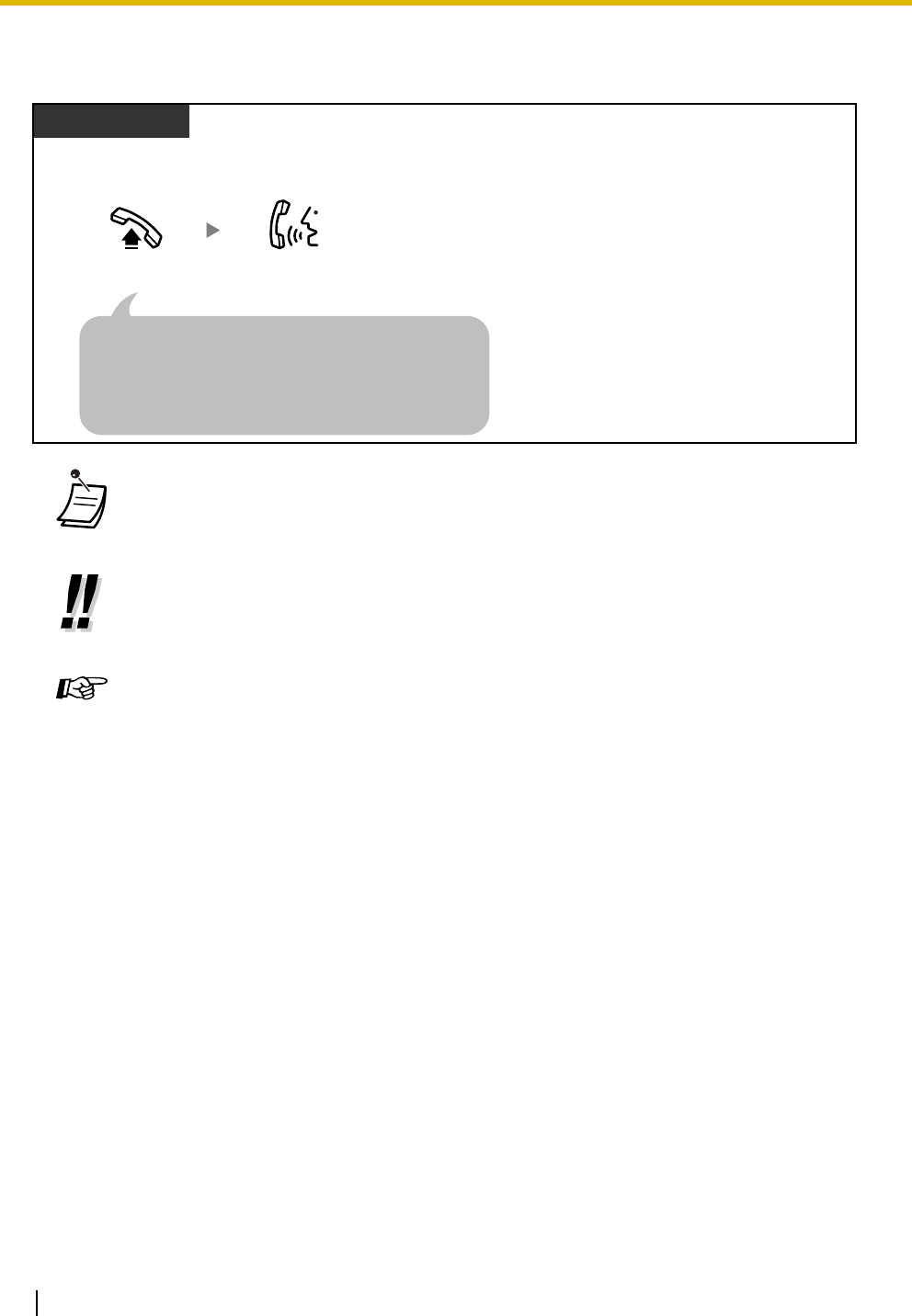
1.2 Basic Operations
24 Operating Manual
1.2.2 Receiving Calls
• Through personal programming, a proprietary telephone (PT) user can select the method
used to answer incoming calls from the 3 line preferences (No Line/Prime Line/Ringing
Line).
• Hands-free Operation
You can receive a call and have a conversation in hands-free mode using the SP-PHONE
button. Refer to "
1.3.48 Hands-free Operation".
Programming Manual References
[PT Programming]
• [400] CO Line Connection
• [408-410] Flexible Ringing—Day/Night/Lunch
[PC Programming]
• 9.3.2 Incoming / Outgoing [3-2]—Ringing for incoming CO calls—Day, Night, Lunch
• 9.3.3 Detail [3-3]—Connection
Operating Manual References
• 1.3.4 Answering, Direct Outside (CO) Line
• 1.3.48 Hands-free Operation
• 3.1.2 Personal Feature Assignment—
Line Preference—Incoming
Select the method used to answer incoming calls.
Alternate Receiving—Ring/Voice
Select the Calling method, either ring or the other party's voice.
Talk.
Off-hook.
Select one of the following methods:
· Lift the handset to receive the call on the preferred line.
(Default: Ringing line is selected.)
· Press the SP-PHONE button.
· Press the flashing CO or INTERCOM button directly.
PT/SLT
When your telephone rings, either the CO/INTERCOM button or
the Message/Ringer Lamp flashes.


















