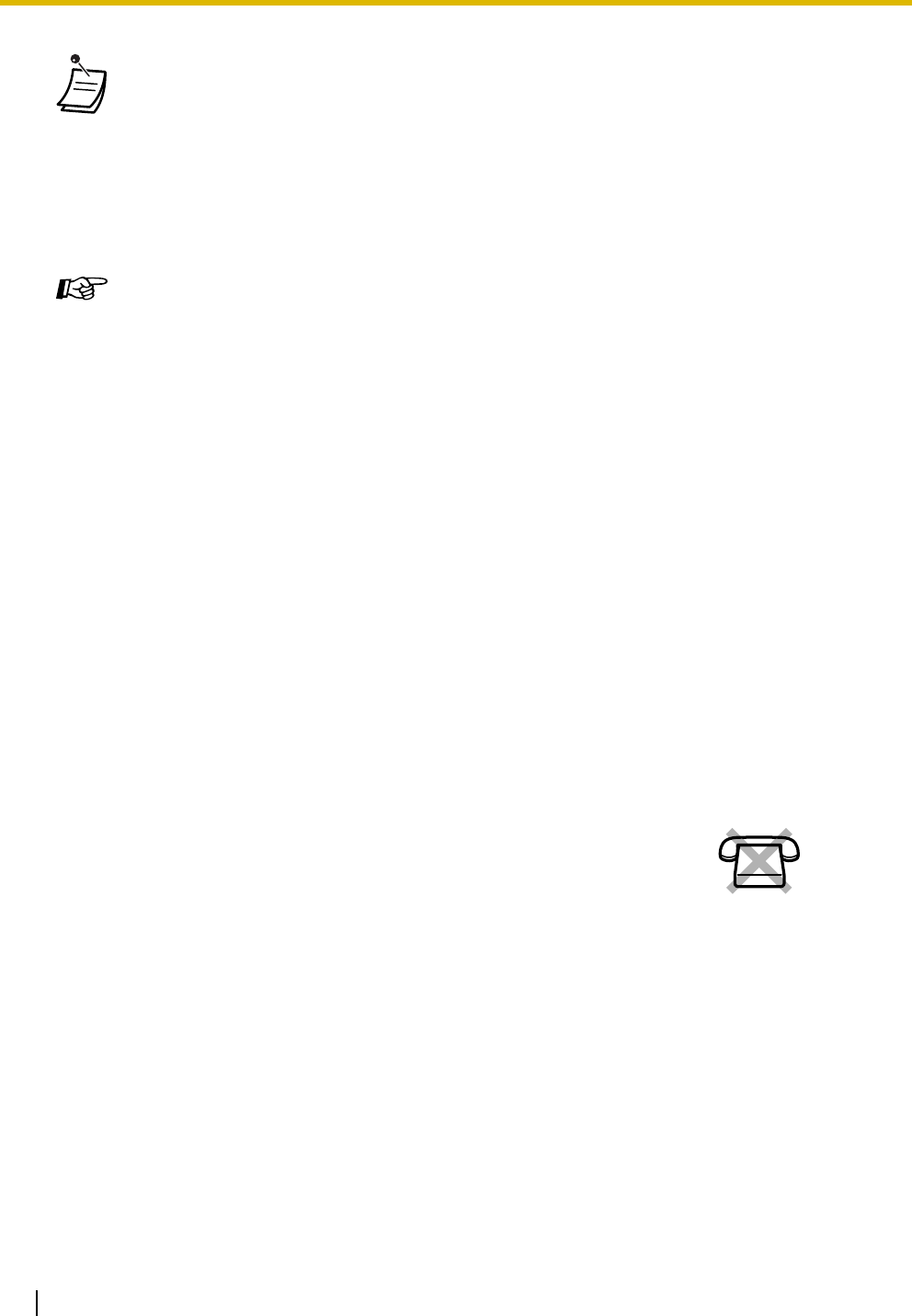
1.3 Telephone Features
102 Operating Manual
1.3.57 Local Carrier-based Voice Mail Service
• The Live Call Screening (LCS) button light shows the feature status as follows:
Off: LCS is off.
Flashing green rapidly: An alert tone is ringing (Private mode only).*
1
Flashing green slowly: Monitoring.*
2
Red on: LCS is on.
*
1
The Direct Station Selection (DSS) button light flashes red slowly while monitoring.
*
2
The DSS button light flashes red at moderate speed while an alert tone is ringing.
• The operator or manager can clear the LCS password at any extension.
Programming Manual References
[PT Programming]
• [620] LCS Recording Mode Set
[PC Programming]
• 9.2.1 Main [2-1]—LCS Recording Mode
• 9.2.2 Feature settings [2-2]—LCS Password
Feature Manual References
• 1.1.77 Live Call Screening (LCS) (Voice Mail APT Integration only)
Operating Manual References
• 2.1.7 System Feature Assignment—Live Call Screening (LCS) Password Control
• 3.1.2 Personal Feature Assignment—Live Call Screening [LCS] Mode Set
Select the mode, either monitoring the message through the speaker automatically or
receiving an alert tone, while the caller leaves a message.
• 3.1.3 Flexible Button Assignment
Create or edit a Live Call Screening (LCS) button or LCS Cancel button.
It is possible to use voice mail service provided by your telephone company.
After subscription, the telephone company's voice mail system can answer calls
automatically when you are busy or calls are not answered, and callers can leave
their messages in your mailbox of the voice mail system located at the telephone
company. You will receive an indication to notify you that a message is waiting.
The Message/Ringer Lamp will light red and a Single-CO (S-CO) button will
flash red at moderate speed after the mailbox has received messages, on a
proprietary telephone (PT).
No SLT


















