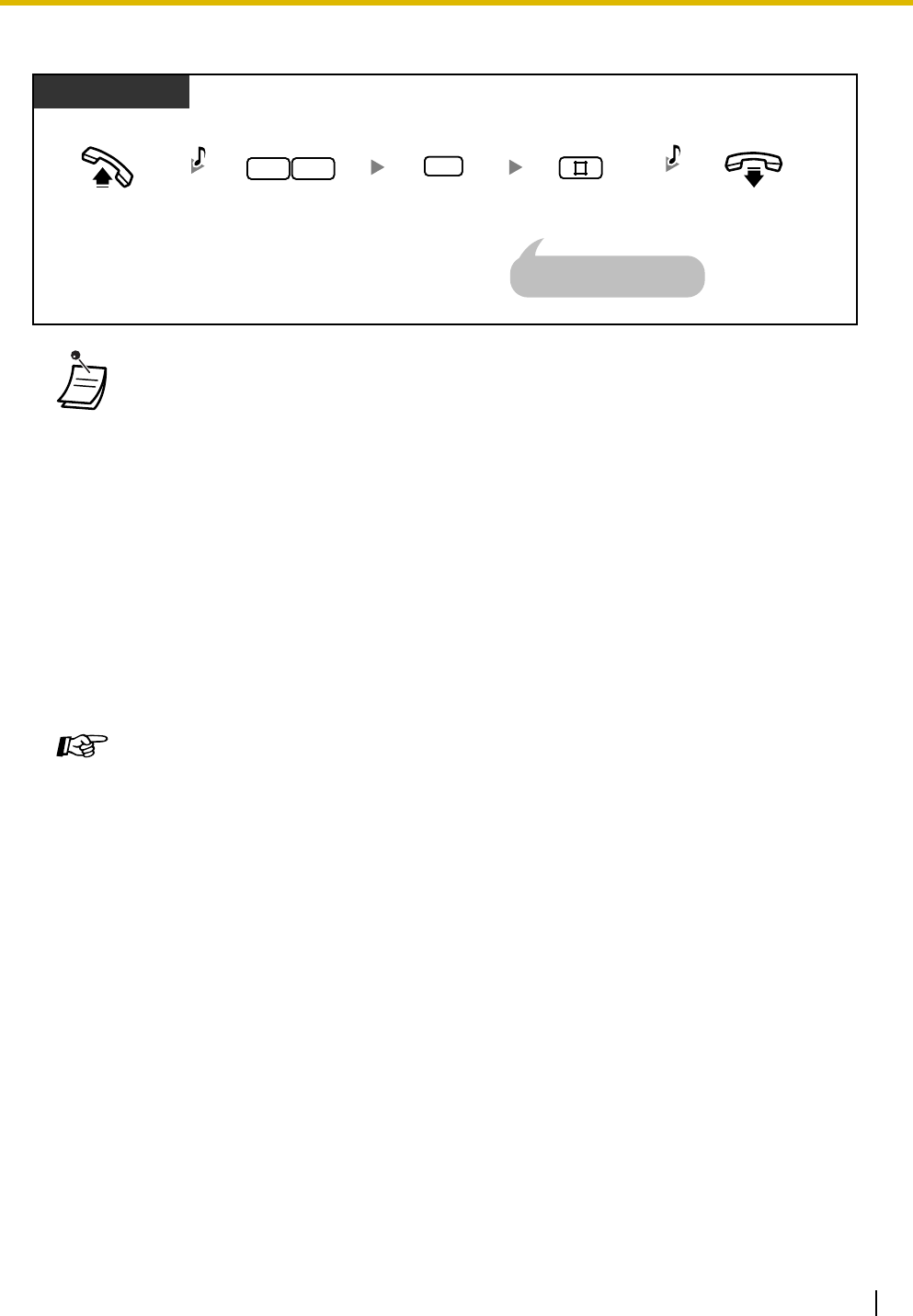
1.3 Telephone Features
Operating Manual 107
To cancel all message waiting indications left at your extension
• The MESSAGE button light or Message/Ringer Lamp shows the current status as follows:
Off: No messages
Red on: New messages.
• The display shows messages in the order received, starting with the selected message.
<Example>
5→6→7→8→1→2→3→4
• The MESSAGE button is used to perform operations and display notifications from both
the Message Waiting and Built-in Voice Message (BV) features. If a message has also
been left in a voice message area, "Voice Message" will be shown on a display PT when
the MESSAGE button is pressed. Refer to "
1.3.7 Built-in Voice Message (BV)".
• Each extension can have a maximum of 8 messages waiting when using the Message
Waiting feature, or a maximum of 125 voice messages waiting when using the BV feature.
• If you go off-hook with a single line telephone (SLT) that has messages waiting, a special
dial tone (dial tone 3) will be heard. You can call a caller back or listen to the message by
entering the Message Waiting Answer feature number, "784# (7840)".
Programming Manual References
[PT Programming]
• [619] SLT Message Waiting
[PC Programming]
• 9.2.1 Main [2-1]—SLT MW
Feature Manual References
• 1.1.82 Message Waiting
Operating Manual References
• 1.3.7 Built-in Voice Message (BV)
• 1.3.61 Message Waiting for Another Extension
• 3.1.3 Flexible Button Assignment
Create or edit a Message button.
Off-hook.
Enter 70. Enter #.
PT/SLT
07
D.Tone
Enter 0.
0
On-hook.
C.Tone
An SLT user can enter "0"
instead of "#".


















