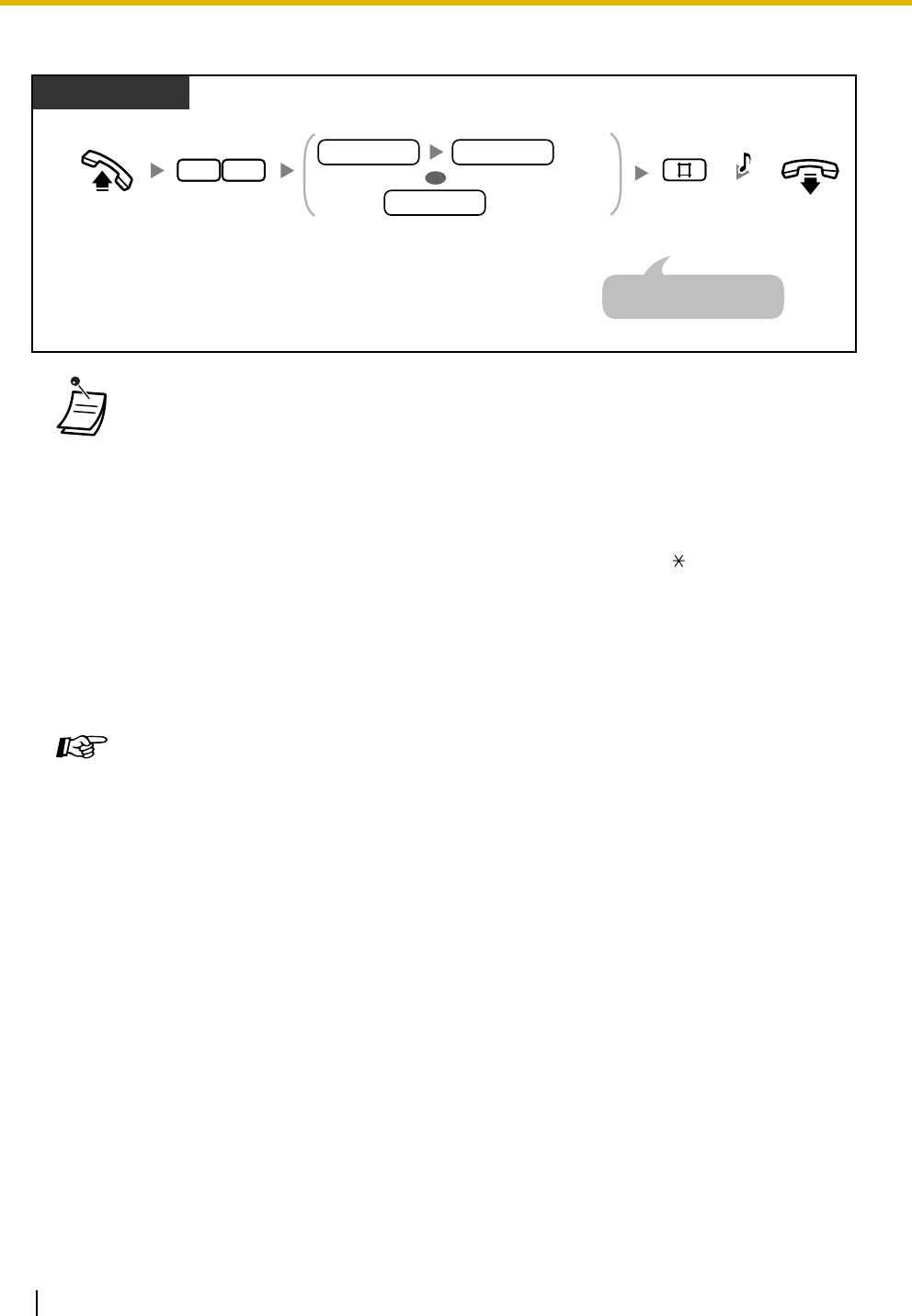
1.3 Telephone Features
88 Operating Manual
To lock/unlock
• If your extension is locked, it cannot be used to perform the following operations:
— Making outside (CO) line calls
— Accessing logged information
However, you may be able to make outside (CO) line calls depending on system
programming.
• If you forget the code or cannot unlock your phone, ask your operator or manager.
He or she can unlock your extension (Remote Extension Lock).
• The lock code must be 4 digits and must not include the "#" or " " characters.
• The operator or manager can cancel this feature for all extensions (Extension Lock—
CANCEL ALL).
• This feature also functions as Call Log Display Lock, Incoming.
The Incoming Call Log for the common area can only be locked or unlocked by the
operator or manager (Call Log Display Lock, Incoming in the Common Area).
Programming Manual References
[PT Programming]
• [108] Flash/Recall Mode for a Locked Extension
• [312] TRS—Extension Lock Class
• [601-603] TRS-COS—Day/Night/Lunch
[PC Programming]
• 9.1.11 Detail [1-10]—Extension—Flash/Recall Mode for a Locked Extension
• 9.5.1 Class of Service (COS) [5-1]—Day, Night, Lunch
• 9.5.4 Emergency Number & Others [5-4]—Extension Lock Class
Feature Manual References
• 1.1.55 Extension Lock
Operating Manual References
• 1.3.19 Call Log Display Lock, Incoming in the Personal Area
• 2.1.2 Call Log Display Lock, Incoming in the Common Area
• 2.1.6 Remote Extension Lock
• 2.1.7 System Feature Assignment—Extension Lock—CANCEL ALL
Off-hook.
On-hook.
PT/SLT
Enter 77. Enter lock code (4 digits) 2 times
to lock or one time to unlock.
Enter #.
77
C.Tone
Lock
Unlock
lock code lock code
lock code
An SLT user can enter "0"
instead of "#".
OR


















