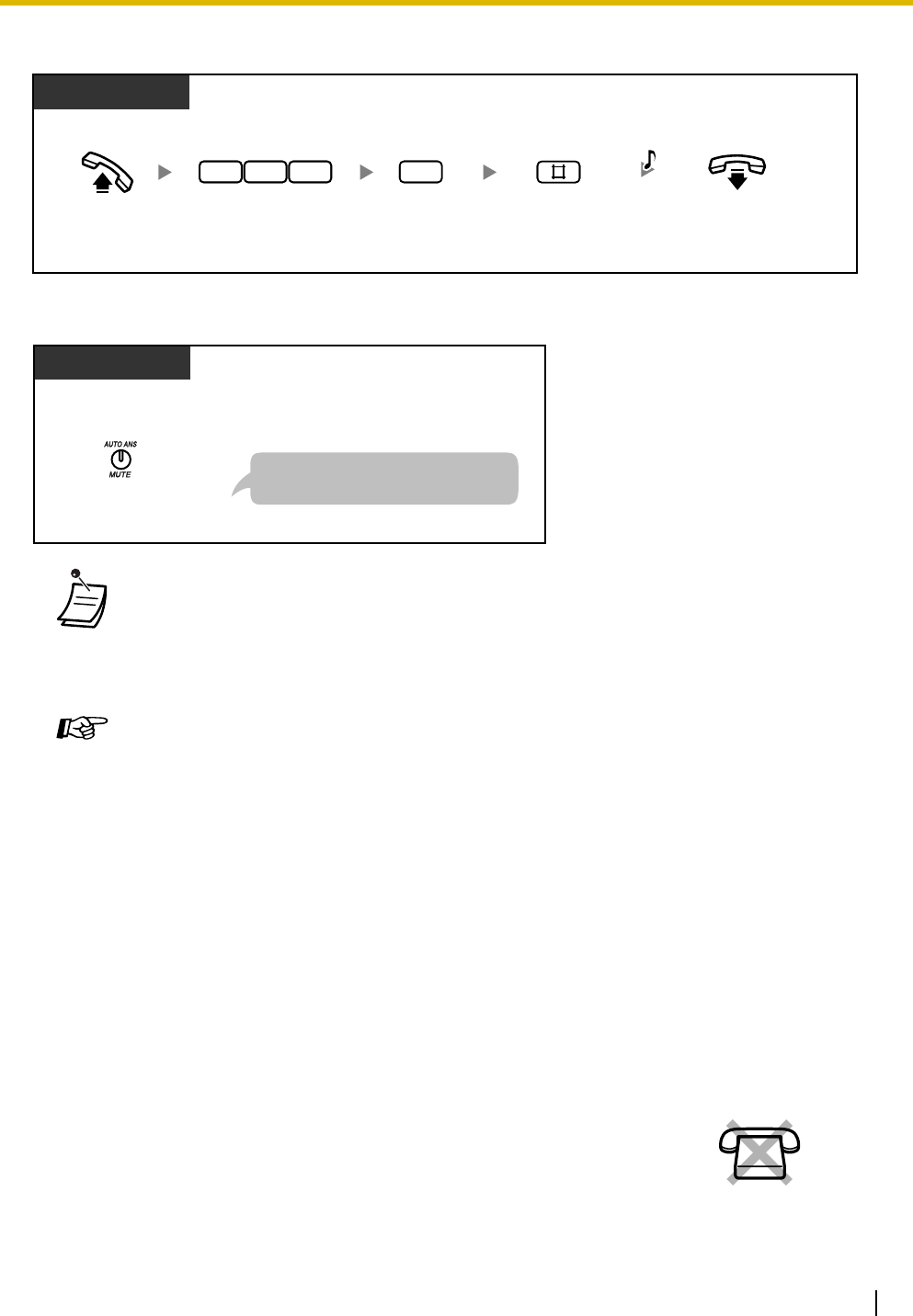
1.3 Telephone Features
Operating Manual 123
To cancel a monitor
To stop a monitor temporarily while on-hook
1.3.81 Secret Dialing
• You can monitor using a PT with an AUTO ANS/MUTE button or a single line telephone
(SLT) with a MUTE button.
• The AUTO ANS/MUTE button light shows the current status as follows:
Off: Not set
Flashing red: Set (Ready for monitoring)
Programming Manual References
[PT Programming]
• [612] Room Monitor
• [707] Doorphone Access Tone
[PC Programming]
• 9.2.1 Main [2-1]—Room Monitor
• 9.2.2 Feature settings [2-2]—Monitored PT set
• 9.7.2 Others [7-2]—Doorphone Access Tone—Door 1–4
Feature Manual References
• 1.1.110 Room Monitor
You can prevent all or part of a System Speed Dialing number or One-touch
Dialing number from being displayed when making a call, by pressing the
INTERCOM button at the beginning and at the end of the number to be hidden.
Off-hook.
On-hook.
PT
0
Enter 735.
Enter 0.
3 57
Enter #.
C.Tone
At the monitored telephone
Press AUTO ANS/MUTE.
PT
At the monitored telephone
Press the AUTO ANS/MUTE button
to start room monitoring again.
No SLT


















