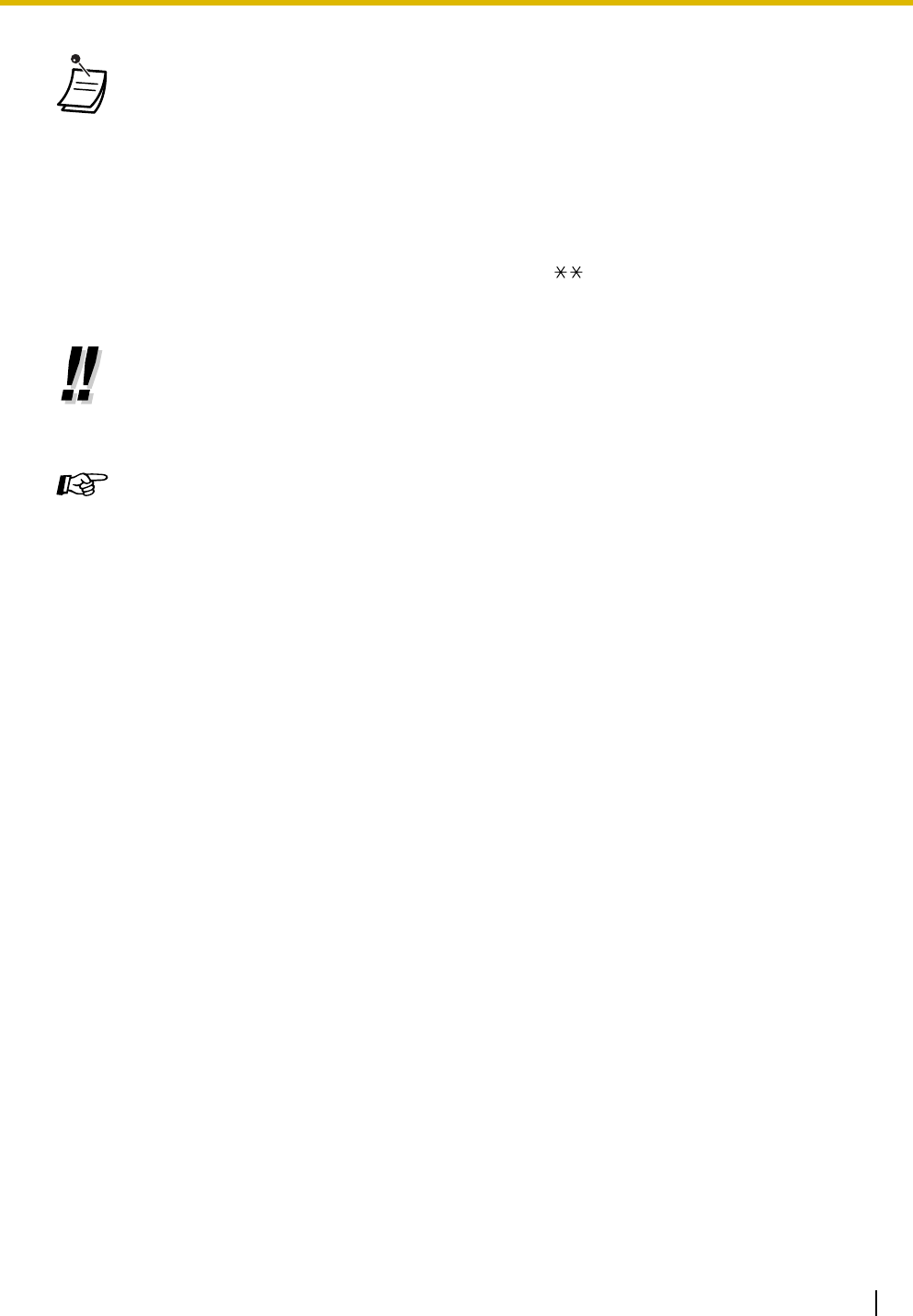
1.3 Telephone Features
Operating Manual 27
• You may not be able to make an outside (CO) line call without entering an account code
depending on your telephone's mode of account code entry. The mode is assigned to each
extension. For more details, refer to "1.1.2 Account Code Entry" in the Feature Manual.
• A Panasonic proprietary telephone (PT) user can enter an account code during a
conversation or within 30 seconds after the other party hangs up (while hearing a reorder
tone), by pressing the FWD/DND (Call Forwarding/Do Not Disturb) button, then entering
the account code.
• Account codes may use the digits "0 through 9". Non-numeric codes such as FLASH/
RECALL and PAUSE cannot be used.
• You can clear the account code by pressing the " " key or FWD/DND button while
entering the account code, and then re-enter the account code.
• If you hear a reorder tone after entering the account code, the account code entered
does not exist. Enter the correct code.
• For your convenience, you can store a code together with a phone number in the
telephone's memory (e.g., Speed Dialing).
Programming Manual References
[PT Programming]
• [310] Account Code
• [601-603] TRS-COS—Day/Night/Lunch
• [605] Account Code Mode
• [805] SMDR Account Code
[PC Programming]
• 9.1.6 Account Codes [1-5]
• 9.1.8 SMDR [1-7]—Selection for Printing—Account Code
• 9.2.1 Main [2-1]—Account Code Mode
• 9.5.1 Class of Service (COS) [5-1]—Day, Night, Lunch
Feature Manual References
• 1.1.2 Account Code Entry
• 1.1.112 Station Message Detail Recording (SMDR)
• 1.1.118 Toll Restriction (TRS) Override by Account Code
Operating Manual References
• 3.1.3 Flexible Button Assignment
Create or edit an FWD/DND (Call Forwarding/Do Not Disturb).


















