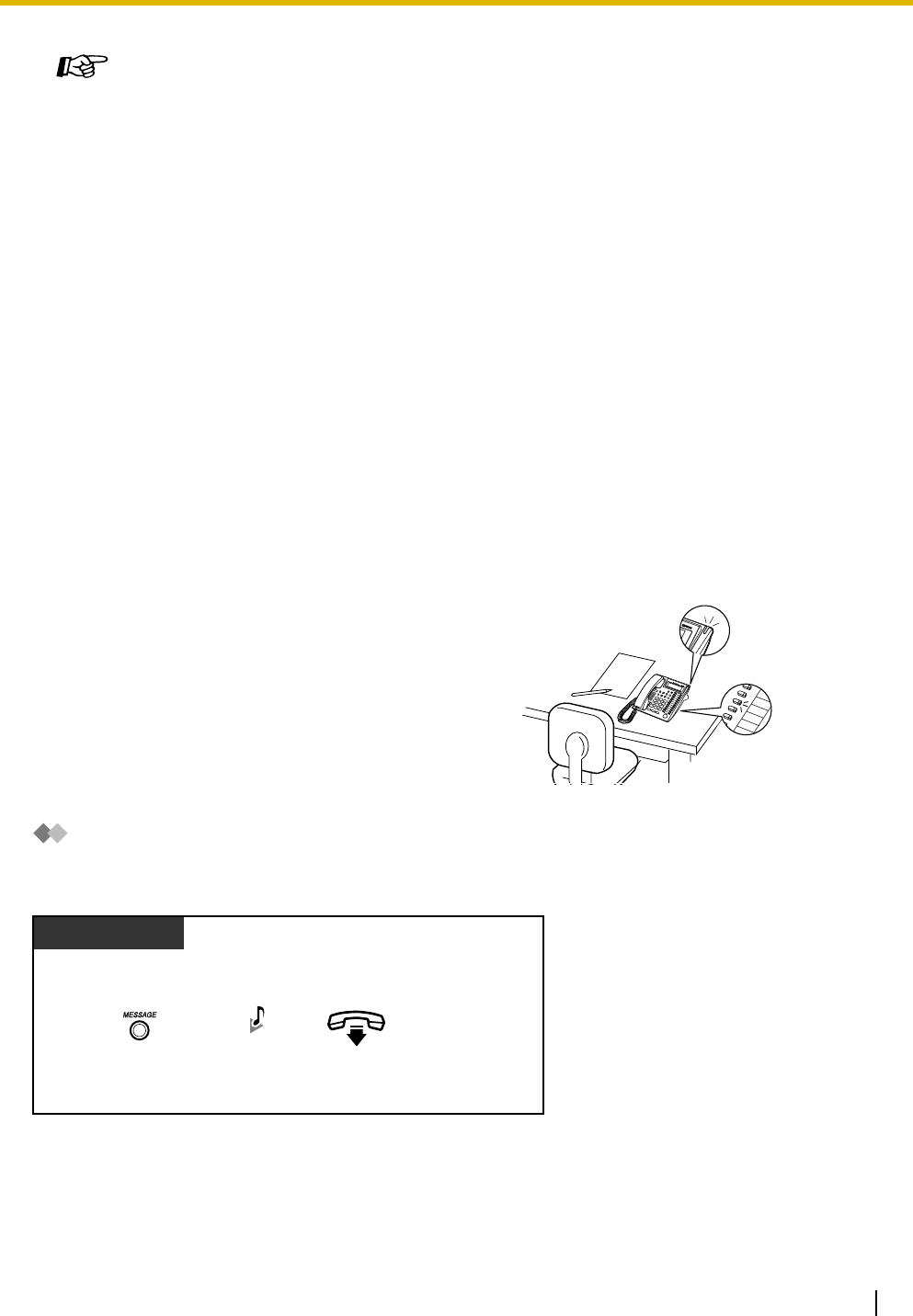
1.3 Telephone Features
Operating Manual 105
1.3.60 Message Waiting
– Leaving a Message Waiting Indication
– Calling Back a Caller Who Left an Indication
Leaving a Message Waiting Indication
To leave a message waiting indication
Programming Manual References
[PT Programming]
• [100] Hunting Group Set
• [600] Extension Group
[PC Programming]
• 9.2.2 Feature settings [2-2]—Log-in / Log-out
• 9.2.11 Extension Group [2-6]—Group No., Extension Hunting—Extension Hunting
Feature Manual References
• 1.1.80 Log-in/Log-out
Operating Manual References
• 3.1.3 Flexible Button Assignment
Create or edit a Log-in/Log-out button.
When the called extension is busy or does not answer
your call, you can leave a notification so that the called
party may call you back.
When you receive a message waiting indication, the
MESSAGE button light or Message/Ringer Lamp will
light. You can call back the caller simply by pressing the
lit MESSAGE button.
Message/Ringer Lamp
Message button
light
PT
Press MESSAGE.
On-hook.
When the called extension is busy or does not answer
C.Tone


















