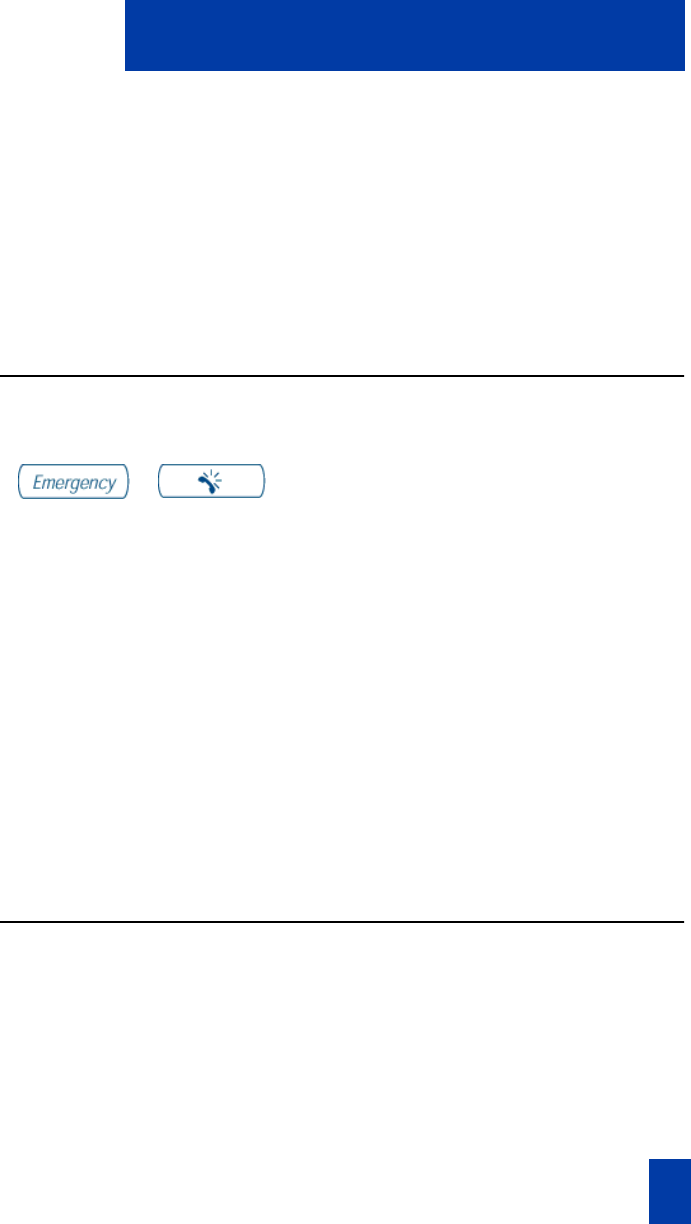
39
Agent features
position. The information includes the
threshold level, the threshold type
(CALLQ or WAIT), and the current
value of the threshold.
In some systems, this information is also
displayed when the Not Ready feature is
active. The information is updated
regularly and is visible until the Not
Ready feature is turned off.
Emergency Key
When you have an emergency
situation:
/
Press the Emergency Key. The indicator
flashes while your supervisor is called.
When your supervisor picks up the call, the
LED indicator lights continuously and you
have a three-way conference with your
supervisor, or you can automatically connect
a tape recorder in the event of a threatening
or abusive call.
The Emergency lamp flashes on the Agent
set, and the Answer Emergency lamp flashes
on the Supervisor set.
Note: The display shows information about
the call. Write down this information for
future reference, before you press the
Emergency Key.
Make Busy
The Make Busy feature logs an agent out when going for breaks, lunch, or end of day.
When the Make Busy feature is in use, the ACD agent must log back into the ACD
queue, if the agent has an agent log in.


















