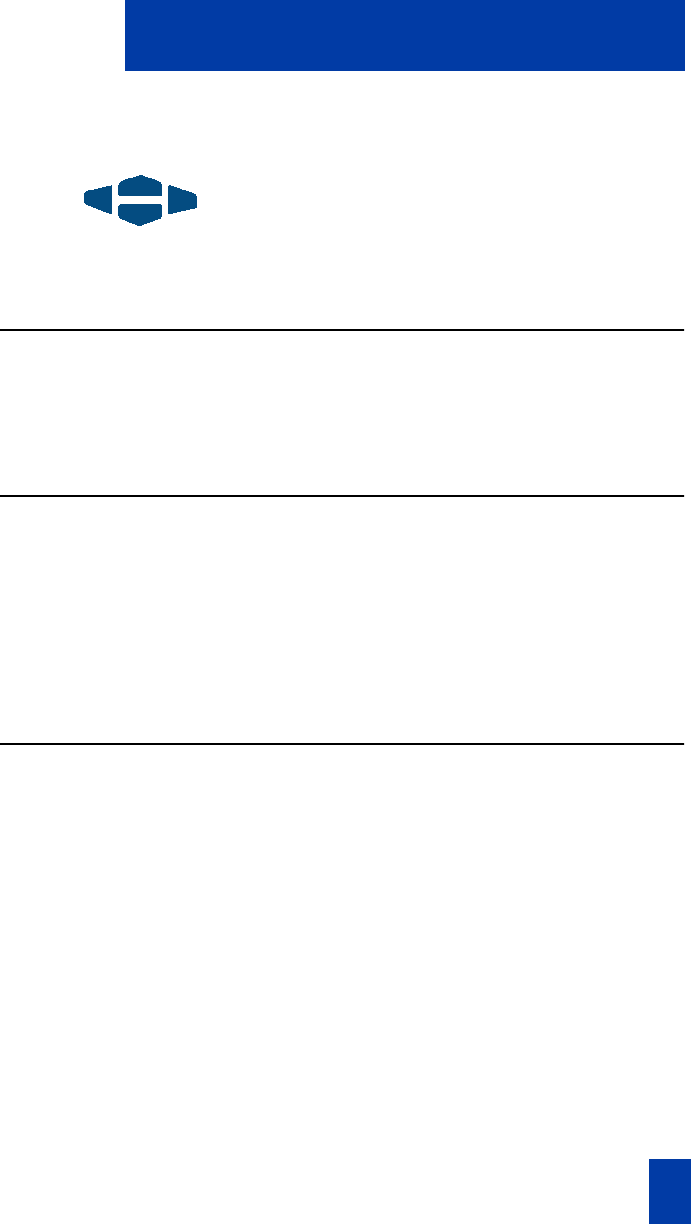
21
Your telephone’s controls
Navigation Keys
Press the Navigation Keys to move up,
down, right, and left through features,
menus, and application functions on the
display.
Primary Directory Number
The lower-right key of your programmable keys is the ACD Primary Directory
Number (DN) Key which is the same as the In-Calls Key. On an ACD set there can be
a Primary ACD Directory Number, as well as an Individual Directory Number.
Individual Directory Number
The Individual Directory Number is the second Directory Number for the telephone.
You can make outgoing calls on this number and receive incoming calls. The
Individual line can be configured to have all the standard functions of a regular
telephone line.
Note: You have only one Primary Directory Number assigned to your telephone. You
can have additional Directory Number (DN) Keys assigned to your telephone.
Message Key
The Message Key can be configured as Key 17 and appears in the area of the Context
Sensitive Soft Keys. In this configuration, you will only see it appear when you go off
hook. In addition, it will only dial your voice mailbox when you have a message
waiting. As an alternative, a Message Key may be configured as a Programmable
Line/Feature Key (self-labeled). This configuration allows you to dial your voice
mailbox whether or not you have a message waiting.


















