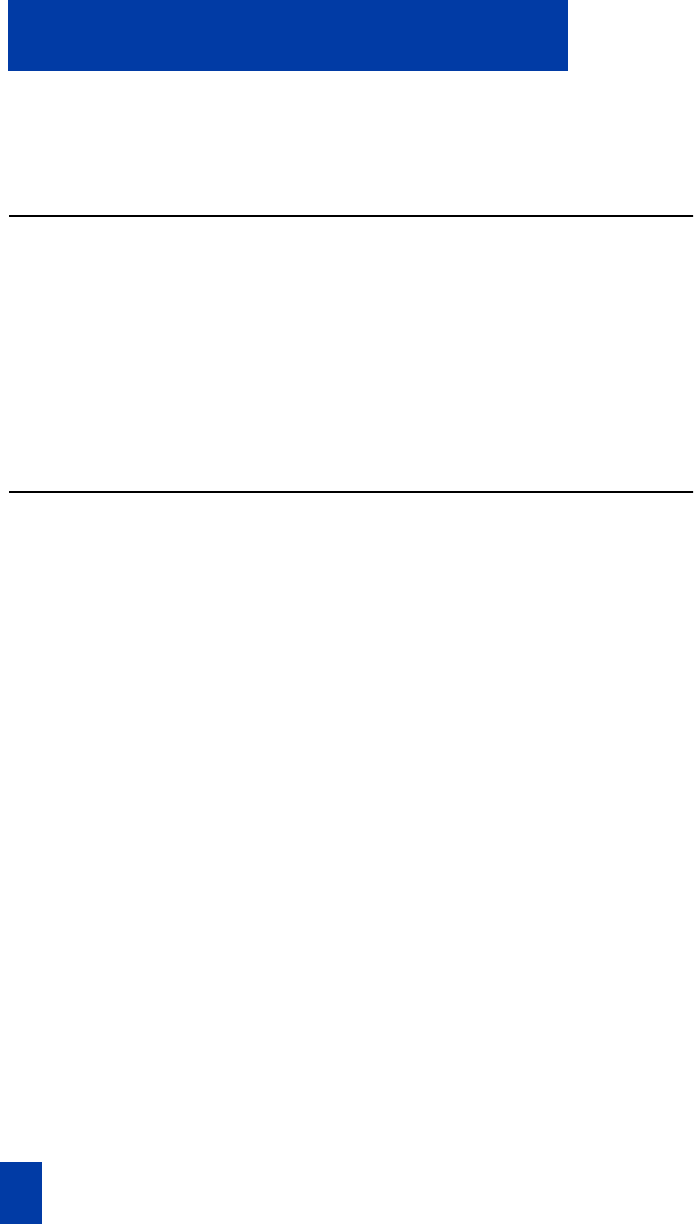
32
Call Center headset interface
Call Center headset interface
The M3905 is compatible with most headsets.
Freeing your hands while on the job
The Headset Key controls a headset that is connected to the headset jack. The
Headset Key is a Fixed Feature Key on the lower left of the phone. The headset jack
is on the back of the M3905 telephone set. Both direct connect, or unamplified
headsets, and amplified headsets can be used with the M3905 headset jack.
Headset, Handset, and Supervisor Jacks.
The headset and handset jacks
are located on the back of the M3905 telephone set. The jack on the side of the
M3905 telephone set is the Supervisor jack that is used in conjunction with the
Supervisor Observe Key.
Switching between the handset and the headset
If you use a headset, the M3905 has a Headset Key to turn the headset on and off. The
Headset Key is used to switch between the headset and the handset mode of
operation. The LED lights steady to indicate that you are in headset mode.
If you have the handset option installed, press the Headset Key to enter handset
mode. The Headset Key LED goes off, and all calls are presented to the handset. Lift
the handset and press a DN or In-Calls Key to receive calls. To make outgoing calls
with your handset, lift the handset and press an Individual DN key to receive dial
tone. If you wish to return to headset mode, press the Headset Key. The Headset Key
LED will go on, and all calls will be presented to the headset.
Headset Options Feature.
There are three settings provided for the headset
connection. Use the Options feature to choose Type 1, Type 2, or Amplified to adjust
the gain that works best with the type of headset that you are using. For an amplified
headset, choose the Amplified Headset setting in the Options list.
Volume Control with Amplified Headset.
To control the volume, use the
volume control bar on the telephone and the switch on the amplified headset. Adjust
the telephone volume before adjusting the headset volume. To provide the best
communication with the least amount of distortion, the amplifier should have a higher
setting than the telephone volume control.
Volume Control with Direct Connect, or Unamplified Headset.
To
control the volume, use the volume control bar on the telephone or adjust the volume
setting in the Options Menu.
Note: Refer to your distributor for the latest product bulletin from Nortel Networks
recommending headset types for use with the M3905 Call Center Telephone.


















