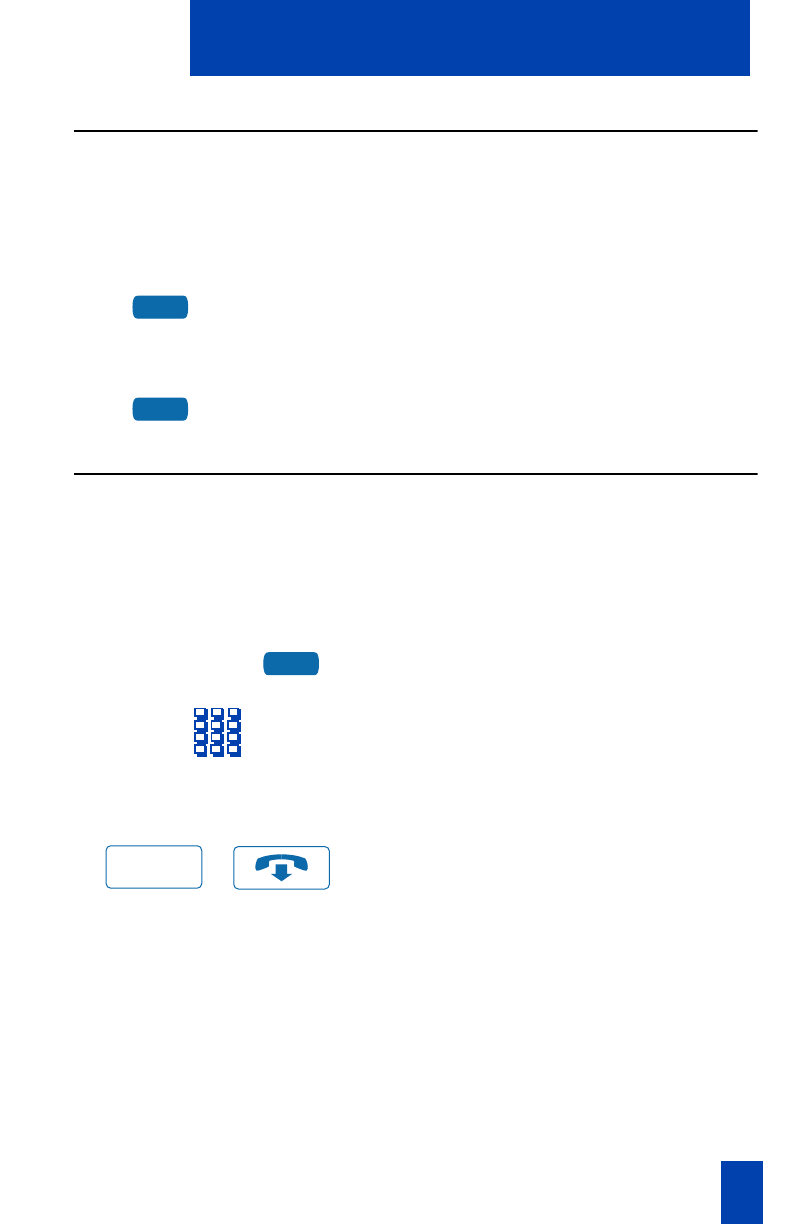
Call features
55
Use the Buzz signal
Two telephones can link together to allow one person to signal the other. The
person signaled hears a “buzz”. Use this feature to indicate a call, a visitor, or a
request.
To Buzz the telephone linked to
yours:
1. Press the Buzz Key.
The telephone linked to yours buzzes as
long as you hold down the key.
2. Release the Buzz Key when finished.
Make an announcement over the Call Page
Call Page allows you to make an announcement over the page system. To make a
page call, dial the page trunk access code.
Note:
When attendant consoles use the Page Key, it overrides the telephones. The
telephones disconnect and must re-access the page trunk.
Connect to Call Page feature:
1. Press an Individual DN key.
2. Dial the page trunk access code.
The connection to the page system is
complete.
Disconnect the call page feature:
/
Press the Goodbye Key.
Buzz
Buzz
2498
Goodbye


















