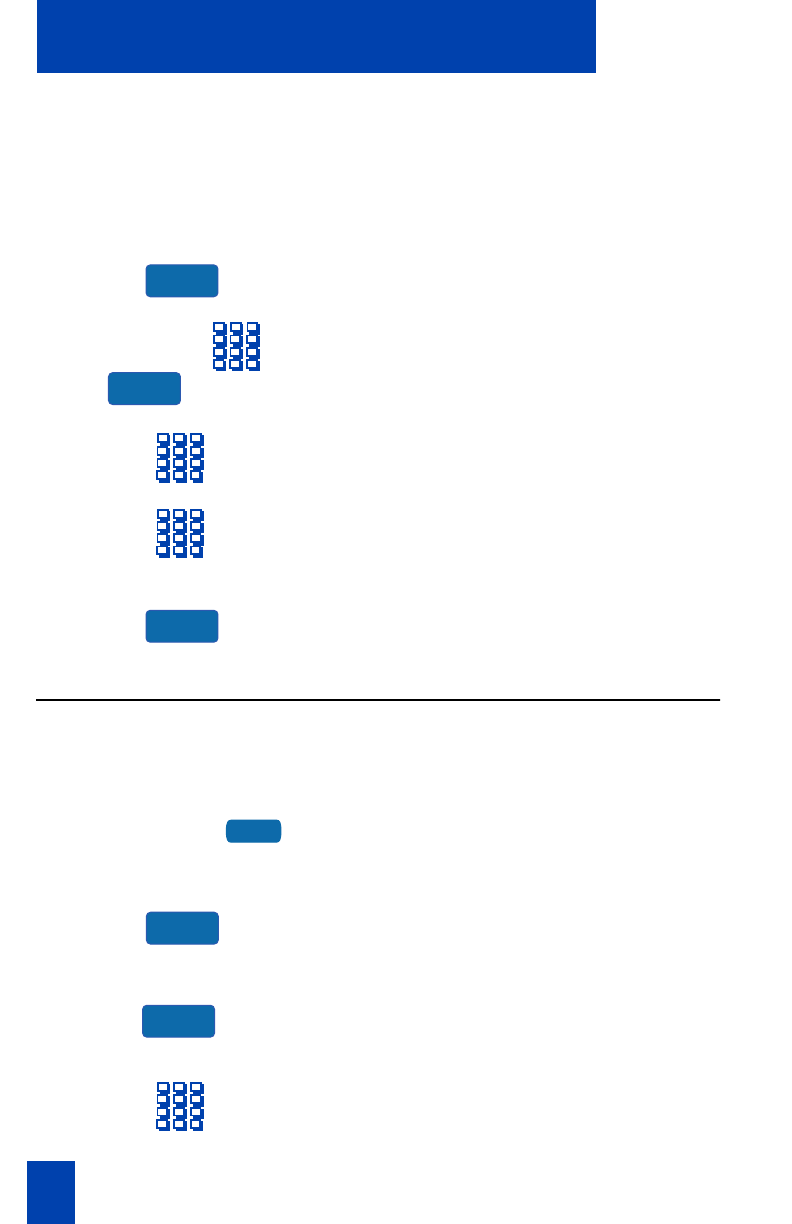
50
While on an active call
Transfer Key.
To charge a call to an account when
you add someone to a conference
call:
1. Press the Conference Key. The call is
on Hold.
or
2. Press the Account Key or dial the FFC.
3. Dial the charge account number.
4. Dial the number of the person you
want to add to the conference.
5. Press the Conference Key.
Record a Calling Party Number
Calling Party Number allows you to record a caller’s number or charge account
number for account purposes while on an established call.
To record a caller’s number
1. Press your Individual DN Key.
2. Press the Charge Key.
3. Press the Call Party Key.
Enter number
appears on the display.
4. Dial the charge number.
Conf
Acnt
Conf
2498
Charge
Call Prty


















