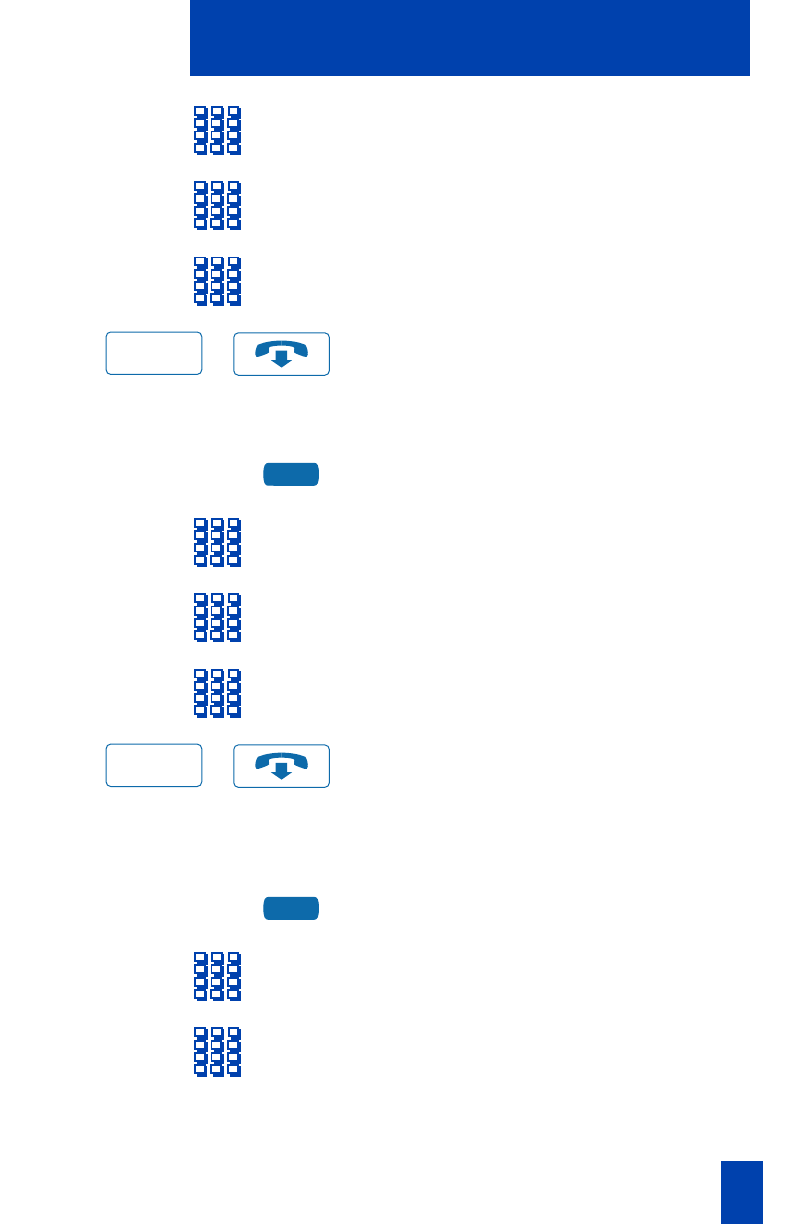
While you are away from your desk
47
2. Dial the electronic Lock FFC.
3. Dial your electronic lock password.
4. If you perform this operation from a
different telephone, dial your DN.
/
5. Press the Goodbye Key.
To unlock your telephone:
1. Press your Individual DN Key.
2. Dial the Electronic Unlock FFC.
3. Dial your electronic lock password.
4. If you are on a telephone other than
your own, dial your DN.
/
5. Press the Goodbye Key.
To change your electronic lock
password:
1. Press your Individual DN Key.
2. Dial the electronic lock password
Change FFC.
3. Dial the current password for your
telephone.
Goodbye
2498
Goodbye
2498


















