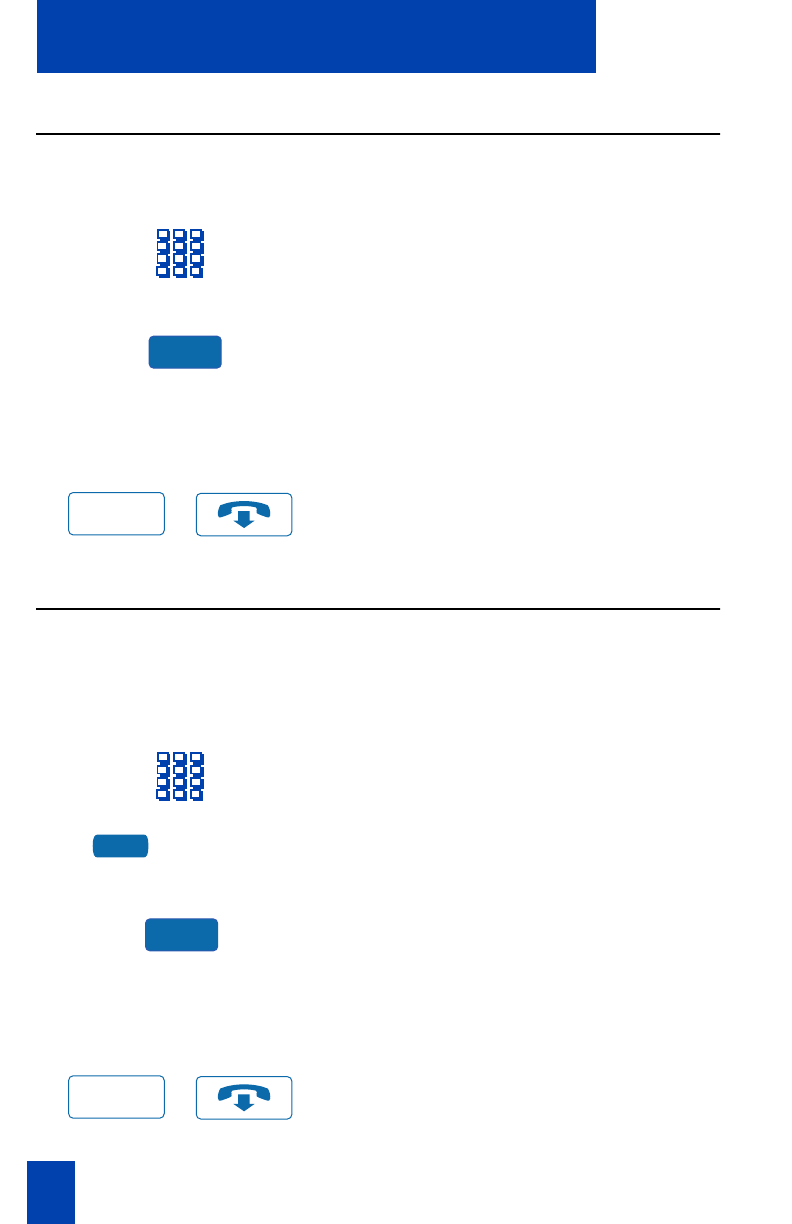
54
Call features
Activate Override
You can override a busy signal and interrupt another call.
To override a busy/engaged signal:
1. You Dial a telephone number and hear
a busy signal.
2. Press the Override Key.
The people on the call in progress hear an
audible tone for approximately one
second; the feature then connects the three
of you together. A short tone repeats.
To end the connection:
/
Press the Goodbye Key.
Activate Override, Enhanced
Enhanced Override allows you to override an active call after you have attempted
a Forced Camp-on. Use Enhanced Override when you make either a simple call
or a consultation call (i.e., place a call on hold and call another party).
To use Enhanced Override:
1. You Dial a telephone number and hear
a busy signal.
2. Press the Override Key.
3. Press the Conference Key.
Note:
The people on the call in progress
hear an audible tone for approximately
one second; the feature connects the three
of you together. A short tone repeats.
To end the connection:
/
Press the Goodbye Key.
OvrRide
Goodbye
OvrRide
Conf
Goodbye


















