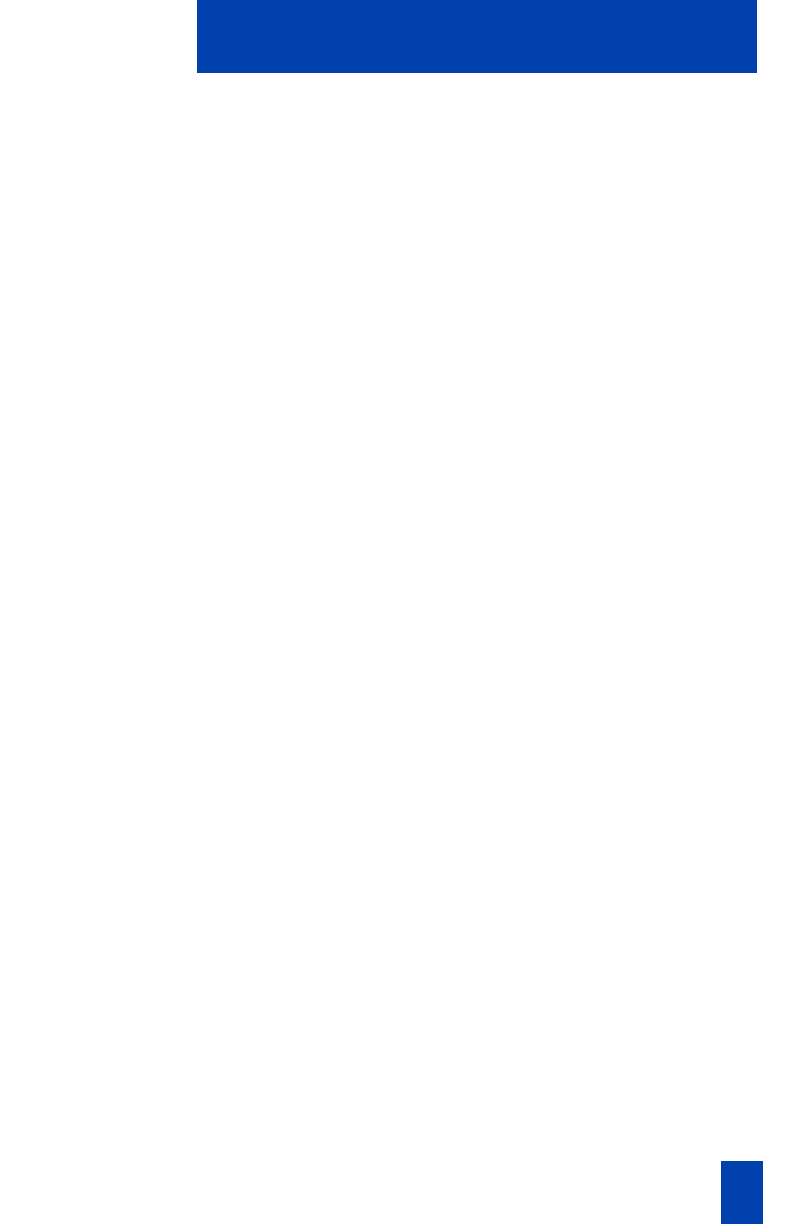
3
Terms you should know
Agent Features Supervisor Features
• Emergency • Answer Agent
• Agent Login/Logout • Agent Key(s)
• Not Ready • Display agents
• Call Supervisor • Supervisor (Headset talk/listen)
• Make Set Busy • Night Service
• Call Waiting time • Call Agent
• Activity Code • Observe Agent
•Answer Emergency
Terms you should know
Attendant — The attendant is a telephone operator in your organization.
Call party information—When your telephone rings, the display shows Caller
Line Identification (CLID) information. The system must have CLID enabled. The
display module shows the phone number and name of the inbound call.
Date/time display feature —The Date/time display feature shows the month and
date when the telephone is in an idle state.
Directory Number (DN) — The Directory Number is a number that consists of one
to seven digits for a telephone, also known as an extension number.
Feature display—The display area shows status information about the feature in
use. It also displays the name and status of the active session.
Feature Access Codes (FAC)—The Feature Access Codes are codes you dial in
order to use a telephone feature instead of pressing a fixed feature or soft feature
key. Feature Access Codes are available for the Meridian SL-100 system only. For
your convenience, the FACs for your system can be printed on a page located at
the back of this guide.
Fixed key—The Fixed Keys are keys on your telephone, that are labeled at the
factory.
Flash the Switchhook —To flash the Switchhook, you quickly depress and release
the switchhook.
Flexible Feature Codes (FFC) —The Flexible Feature Codes are codes you dial in
order to use a telephone feature instead of pressing a fixed feature or soft feature
key. Flexible Feature Codes are available for the Meridian 1 system only. For your
convenience, the FFCs for your system can be printed on a page located at the
back of this guide.
Indicator status —The status indicator can be an LCD or LED that indicates the
status of a feature by the flash, wink, steady on, or off of the LCD or LED indicator.
Information line —The Information line of the display relates call information or
application information.


















