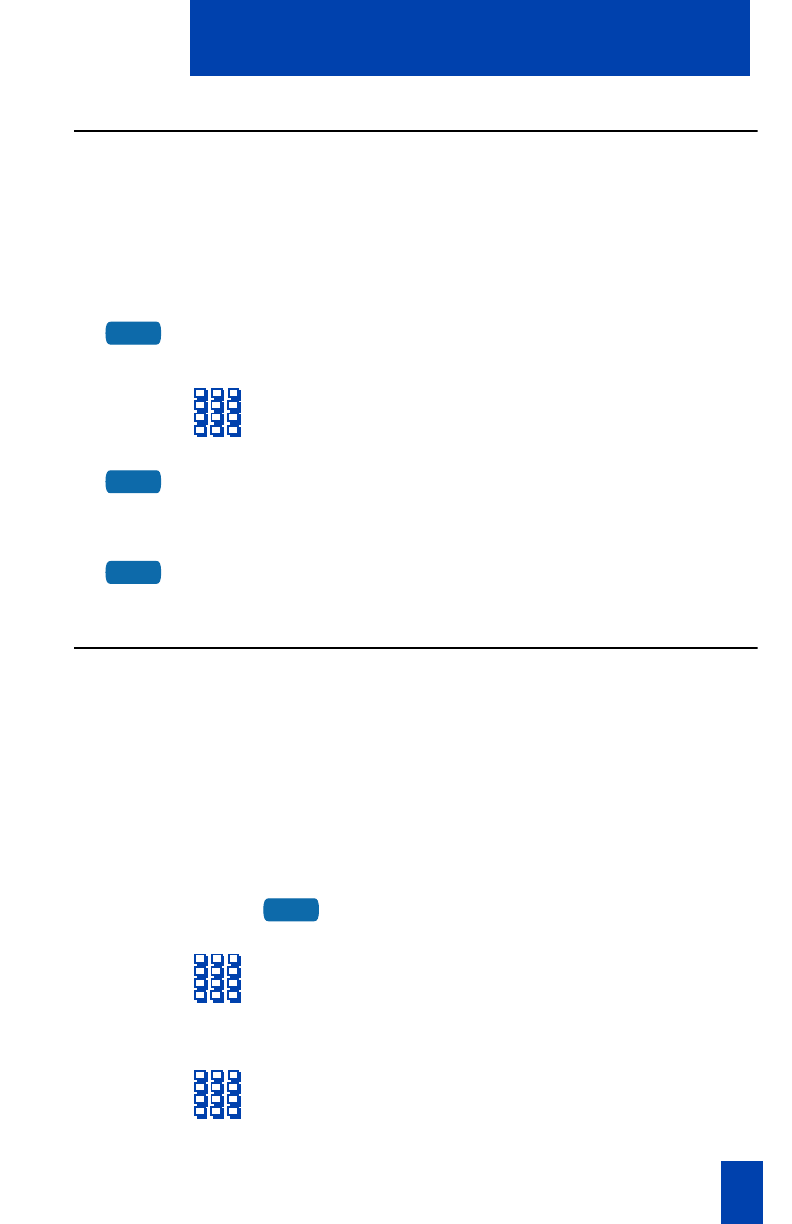
While you are away from your desk
45
Forward an internal call
On an ACD set, the Internal Call Forward works with your Individual DN only.
Internal Call Forward allows calls from internal DNs to ring at another DN. Calls
that originate from outside your telephone system still ring at your telephone. If the
telephone starts to ring, you must wait until the telephone is idle before you can
forward the calls.
To forward your internal calls:
1. Press the Internal Call Forward
Key.
2. Dial the DN where you want to
forward your calls.
3. Press the Internal Call Forward Key.
To cancel Internal Call Forward:
Press the Internal Call Forward
Key.
Use Remote Call Forward
On an ACD set, the Remote Call Forward feature works only with your Individual
DN. Remote Call Forward allows you (from any telephone other than your own) to
forward your calls to any telephone.
Note:
On the Meridian SL-100, dial the Remote Access Directory Number. You
are prompted to enter the DN of your telephone and dial the Call Forwarding
Remote Activation Code. This allows you to activate, deactivate, or change call
forwarding to a new destination.
To activate Remote Call Forward:
1. Press your Individual DN key.
2. If you call from a telephone outside the
system, first dial your direct system
access number and wait for the dial
tone.
3. Dial the FFC for Remote Call Forward
Activate.
IntCallFwd
IntCallFwd
IntCallFwd
2498


















