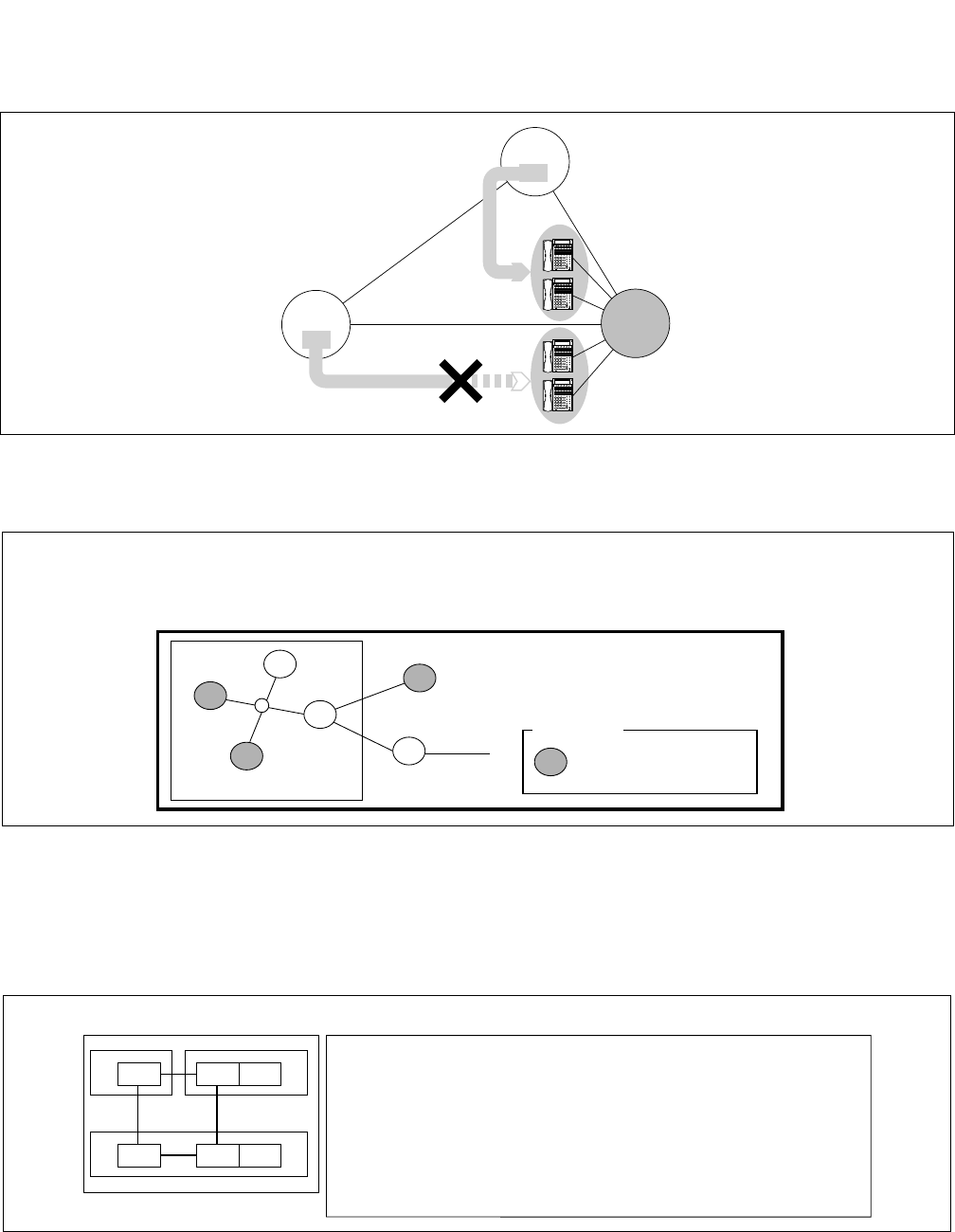
CHAPTER 5 ND-70895 (E)
Page 82
Revision 1.0
OFFICE DATA DESIGN
Procedure for Setting Office Data for OAI Services
(e) OAI terminals to be controlled from different IPs can not be accommodated in a node.
(f) When the IMG-U system is included in a Fusion Network (Multiple IPs), take the following
conditions into consideration when programming data.
3.7.2.3 Data Programming
[Notice for Data Programming]
This section shows data programming divided into the types of OAI system (Figure 5-1).
Figure 5-1 Network Configuration of OAI systems
... ......
...
......
... ......
...
......
... ......
...
......
... ......
...
......
... ......
...
......
... ......
...
......
... ......
...
......
... ......
...
......
... ......
...
......
... ......
...
......
... ......
...
......
... ......
...
......
... ......
...
......
... ......
...
......
... ......
...
......
... ......
...
......
Node B
OAI Terminals
OAI Terminals
FCCS
FCCS
FCCS
Node A
IP
IP
Node C
(a) IMG-U system where the OAI terminals are accommodated in multiple Local Nodes.
In the IMG-U system, data programming for “OAI terminal Anywhere” must be programmed at
the node that has IP (“IP1” in the figure below). In the network, another IP can not be used for
“OAI terminal Anywhere” any more.
IMG-U
IP1
IP2
LN
LN
LN
LN
LN
LN
LN
LEGEND
: Local Node that
has OAI terminals
PBX1 PBX2
I
IP
IP
II
PBX3 PBX4
III
Fusion Network
LEGEND
Type I : PBX1 - Non - OAI system
Type II : PBX2 - OAI Stand-alone system (OAI system provides OAI
function in the self-node only)
Type III : OAI Terminal Anywhere
PBX3 - System providing the OAI terminals (Non-IP Node)
PBX4 - System providing the OAI terminals (IP-Node)
The following are the network configuration of OAI system in a Fusion Network.


















