Chapter 1: Introduction 3
Power, Modem, and
Wireless lights
Ethernet port lights, which
correspond to the Ethernet
ports on the back of the
base station
Optional
stand
Antenna
The front of the base station has seven status lights. The following table describes the
behavior of each light.
Status light On Off Blinking
Power Green: Ready
Orange: Resetting,
restoring factory defaults,
or upgrading firmware
Not receiving
power
Error*
Modem Modem connected and
turned on
Modem off or not
connected
Data being sent or received
through the modem
Wireless Radio enabled Radio disabled Data being sent or received
wirelessly
Ethernet
port (4)
Ethernet device
connected and on
Ethernet device off
or not connected
Data being sent or received
over Ethernet connection
*If the Power light is blinking, reset the base station by using the procedure described
later in this chapter.