Appendixes 69
System Requirements
To use the Microsoft Broadband Networking Wireless Base Station (MN-700), you
need:
O
Computer to configure base station
O
External broadband modem (DSL, cable, or other) with Ethernet-to-computer
capability
O
Microsoft Internet Explorer version 5.0 or Netscape Navigator version 6.0, or later;
to view and use base station HTML configuration screens
O
Available AC power outlet
To use the Microsoft Broadband Networking Wireless Notebook Adapter (MN-720),
you need:
O
PC with an available Type II PC Card Cardbus 3 Volt slot; drivers are included for
Microsoft Windows
®
98, Windows 98 SE, Windows Millennium Edition (Windows
Me), Windows 2000 Professional, Windows XP Professional, and Windows XP Home
Edition operating systems
To use the Microsoft Broadband Networking Setup Wizard and Broadband Network
Utility, you need:
O
PC running Microsoft Windows 98
®
, Windows 98 SE, Windows Millennium Edition
(Windows Me), Windows 2000 Professional, Windows XP Professional, or
Windows XP Home Edition operating system
O
Microsoft Internet Explorer version 5.0 or later; setup will install Internet Explorer
6.0 browser components if needed, but will not displace your primary browser
O
132 MB of available hard-disk space if you are installing Internet Explorer for the
first time; 40 MB of available hard-disk space if you already have Internet Explorer
5.5 or 6.0 installed
O
4x CD-ROM drive
O
VGA or higher resolution monitor; Super VGA recommended
Recommended:
O
Personal computer with Ethernet network adapter for easiest base station setup
O
Microsoft Mouse or compatible pointing device
O
3.5" high-density disk drive or other removable media to share network settings
between PCs
Not all ISPs allow you to share a broadband connection. Please check with your ISP.