12 Microsoft Broadband Networking Wireless Notebook Kit User’s Guide
Step 1: Gather Components, Tools, and Information
1. Check if any of the following special situations apply to you.
If… Do this first…
You haven’t yet set up
your broadband Internet
connection
Set up your broadband Internet connection and make sure that it
works. The Setup Wizard will look for it and gather all of your Internet
settings so that you don’t have to locate and enter them manually.
You are using this base
station to replace an
existing base station,
gateway, or router
Record your current Internet settings. For information about how to
locate them, see Appendix A, “Locating Your Internet and Network
Settings.” Do not disconnect your existing network devices until
instructed to do so by the Setup Wizard.
Your computer currently
connects to your
broadband modem with
USB cable
Replace the USB cable with the Ethernet cable that came with your
modem. Make sure that your Internet connection is working through
the Ethernet cable before proceeding.
Your computer is
running Windows XP or
Windows 2000
Log on as a member of the Administrator group on the computer you
will use to set up the base station and on the computer you will use to
set up the adapter. If you are not logged on as an administrator, click
Start, click Log Off, and then press CTRL+ALT+DELETE. Log on again
with an administrator’s name and password.
Your computer is
running firewall or
Internet connection
sharing software
Disable or uninstall any firewall or Internet connection sharing
software on your computers. Your base station will replace these
functions, and the Setup Wizard cannot proceed if they are enabled.
You have a Point-to-
Point Protocol over
Ethernet (PPPoE)
Internet connection
Make sure that you know your user name, password, and service
name. The Setup Wizard will prompt you to enter this information. For
information about how to determine your Internet settings, see
Appendix A, “Locating Your Internet and Network Settings.”
2. Take the following items to the computer that is currently connected to your
broadband modem. If this computer does not meet the base station setup
requirements, you can use any other computer that does. However, you will need to
enter your Internet settings manually.
O
Setup and Network Utility CD
O
Microsoft Wireless Base Station
O
Blue Ethernet cable that came with your kit
O
Power supply (Use only the AC adapter included in the box.)
O
Blank floppy disk from your kit
O
This User’s Guide
O
Installation CD for your Windows operating system if your computer is running
Windows Me, Windows 98, or Windows 98 SE