14 Microsoft Broadband Networking Wireless Notebook Kit User’s Guide
Your connections should now resemble those in the following illustration.
Computer
Wireless
Base Station
Existing
broadband
modem
Existing
Ethernet
cable
Power port
Blue Ethernet cable
(included in box)
To power
supply
5. Return to the Setup Wizard and click Next.
Step 4: Configure the Base Station
1. Continue following the instructions in the Setup Wizard to:
O
Select wireless security options. For more information about wireless security,
see “Making Your Network More Secure” in Chapter 5.
O
Save your wireless network settings. You can use the provided floppy disk for this.
O
Set up file and printer sharing on your computer.
Note If your computer is a member of a domain, the Setup Wizard detects this and
skips the file and printer sharing part of setup.
2. When you reach the end of the Setup Wizard, click Finish. By default, the
Broadband Network Utility starts automatically.
3. Remove the Setup CD from the CD drive and the floppy disk (if used) from the floppy
disk drive. You will use the CD and floppy disk to set up your adapter.
Note If you want the computer that you used to set up the base station to make a
wireless connection instead, remove the blue Ethernet cable between the base station
and the computer, leaving the modem connected to the base station. Then continue
following these steps to set up the adapter on this computer instead of on a second
computer.