Important
Do not plug a phone jack (RJ-11) into any Ethernet (RJ-45) port on your device. Doing so may damage the
device. You must use twisted pair cables with RJ-45 connectors that conform to FCC standards in the
device’s Ethernet ports.
Important
Ne branchez pas une ligne téléphonique dans aucuns des port de réseau (RJ45).
Caution
For use with UL Listed, CSA and GS approved personal computers.
Base Station: Only use AC Adapter provided with the unit, Model Number FA-4A110 (for U.S. and
Canada.)
Not intended for use in machinery, medical or industrial applications.
Do not use onboard an aircraft or in hazardous locations such as a gas station or other explosive
environment.
For indoor use only.
Do not touch or re-orient the antenna while the device is transmitting
Base Station: Device should be located at least 20 cm (8 inches) away from any human body in order to
meet FCC exposure limits.
Notebook adapter: This device has been tested for compliance with FCC RF Exposure (SAR) limits in the
typical laptop computer configuration and this device can be used in desktop or laptop computers with
side mounted PCMCIA slots. The antennas used with this transmitter must not be co-located or operating
in conjunction with any other antenna or transmitter within the host device.
Avertissement
N’utilisez qu’avec des composantes homologuées UL, CSA ou TUV.
Point d'accès sans fil: N’utilisez qu’avec le bloc d’alimentation fourni avec cet appareil No de modèle FA-
FA-4A110
Ne pas utiliser ce dispositif dans une application industrielle ou médicale.
Ne pas utiliser dans un avion ou en présence de vapeur explosive (station-service).
N’utiliser qu’à l’intérieur.
Ne touchez pas à l’antenne lorsque l’appareil est en fonction
Point d'accès sans fil: Ce dispositif doit être à plus de 20 cm (8 pouces) de toute personne.
Ce dispositif radio a été évalué pour son débit d’absorption spécifique (DAS) et respecte les limites
d’exposition RF des personnes, telles que spécifiées dans la procédure CNR 102 lorsque utilisé dans le
port PCMCIA d’un ordinateur portable ou de table. Les antennes de ce dispositif transmetteur ne doivent
ni être copositionnées ou ni utilisées en conjonction avec quelque autre antenne ou transmetteur faisant
partie de l’ordinateur hôte.
Information in this document, including URL and other Internet Web site references, is subject to change without notice.
Unless otherwise noted, the example companies, organizations, products, domain names, e-mail addresses, logos, people,
places, and events depicted herein are fictitious, and no association with any real company, organization, product, domain
name, e-mail address, logo, person, place, or event is intended or should be inferred. Complying with all applicable
copyright laws is the responsibility of the user. Without limiting the rights under copyright, no part of this document may be
reproduced, stored in, or introduced into a retrieval system, or transmitted in any form or by any means (electronic,
mechanical, photocopying, recording, or otherwise), or for any purpose, without the express written permission of Microsoft
Corporation.
Microsoft may have patents, patent applications, trademarks, copyrights, or other intellectual property rights covering
subject matter in this document. Except as expressly provided in any written license agreement from Microsoft, the
furnishing of this document does not give you any license to these patents, trademarks, copyrights, or other intellectual
property.
© 2003 Microsoft Corporation. All rights reserved.
Microsoft and Windows are registered trademarks of Microsoft Corporation in the United States and/or other countries.
UPnP is a trademark of UPnP Implementers Corp. Wi-Fi is a registered trademark and Wi-Fi Protected Access is a
trademark of Wi-Fi Alliance.
The names of actual companies and products mentioned herein may be the trademarks of their respective owners.
My Network Settings
Use this page to record your network settings.
Workgroup or domain name: ______________________________________
Base Station password: __________________________________________
(Default=admin)
Wireless Settings
Record the information used to configure a computer for wireless access to your
network here. All computers accessing your network with a wireless connection
need to use the same wireless settings.
Wireless network name (SSID): ____________________________________
WEP key or WPA passphrase: ______________________________________
Wireless channel (ad-hoc networks only): ____________________________
Wide Area Network Settings
Complete this section only if your network has a base station (gateway or router).
You can obtain this information from your Internet service provider (ISP). Your ISP
may not require all of the settings listed below.
Dynamic IP (DHCP) Settings
Complete this section only if your ISP uses a DHCP connection.
Host name: _____________________________________________________
Adapter MAC address: ____________________________________________
Static IP Address Settings
Complete this section only if your ISP has assigned you a specific IP address.
Static IP address: ________________________________________________
Subnet mask: ___________________________________________________
IP gateway address: ______________________________________________
Primary DNS server: ______________________________________________
Secondary DNS server: ___________________________________________
PPPoE Settings
Complete this section only if your ISP uses PPPoE.
User name: _____________________________________________________
Password: ______________________________________________________
Service name: ___________________________________________________