ii Microsoft Broadband Networking Wireless Notebook Kit User’s Guide
Access Point Setup ......................................................................................................25
Step 1: Connect the Base Station to a Computer ..................................................25
Step 2: Open the Base Station Management Tool.................................................25
Step 3: Establish the Base Station Password.........................................................26
Step 4: Establish Your Wireless Settings................................................................26
Step 5: Establish Your Wireless Security Settings..................................................27
Step 6: Set the Base Station to Access Point Mode ..............................................27
4 | Network Activities: Sharing Resources and Joining Other Networks.......................... 29
Logging on to Your Network ........................................................................................30
Using an Internet Connection over a Network...........................................................30
Using the Broadband Network Utility..........................................................................31
Using Files and Folders over a Network.....................................................................32
Step 1: Make your files and folders available to the network...............................32
Step 2: Access shared files......................................................................................33
Using a Printer over a Network ...................................................................................34
Using Other Peripheral Devices over a Network........................................................35
About Reading E-Mail Messages on a Network.........................................................35
Playing Games on Your Network and on the Internet ...............................................35
Creating a Computer-to-Computer (Ad Hoc) Network................................................36
Joining an Available Wireless Network.......................................................................37
5 | Network Management: Understanding Network Maintenance and Security............. 39
Monitoring Your Network.............................................................................................39
View Status ...............................................................................................................39
View Network Devices..............................................................................................39
View Adapter Settings ..............................................................................................40
Updating Software, Drivers, and Firmware.................................................................40
Making Your Network More Secure............................................................................40
Help Protect Your Network from Computer Viruses...............................................41
Help Protect Your Network from Hackers...............................................................41
Help Protect Your Network from Unauthorized Access..........................................42
6 | Troubleshooting: Finding Answers to Common Problems............................................ 43
Setup and Hardware Problems...................................................................................43
The Setup Wizard will not start or locks up when I run it on my computer...........43
Setup does not recognize my wireless base station..............................................44
Setup does not recognize my wireless notebook adapter.....................................44
Setup can’t detect the Internet after I connect my new base station to a
broadband modem...................................................................................................45
After I install a new base station on my network, my Internet connection
no longer works. .......................................................................................................46
I am having problems upgrading or restoring my base station firmware. ............47