42 Microsoft Broadband Networking Wireless Notebook Kit User’s Guide
x
Help Protect Your Network from Unauthorized Access
Because wireless networks use radio signals, it is possible for other wireless network
devices outside your immediate area to pick up the signals and either connect to your
network or capture the network traffic. To help prevent unauthorized connections or
the possibility of eavesdroppers listening in on your network traffic, do the following:
O
Place the base station toward the center of your home. This decreases the strength
of the signal outside your home.
O
Use media access control (MAC) filtering. You can use MAC filtering to grant or deny
users the ability to connect to your network based on the MAC addresses of the
adapters they are using. For information about MAC filtering, see Broadband
Network Utility Help.
O
Enable wireless security on your network. You can enable two types of wireless
security on your network:
O
Wired Equivalent Privacy (WEP). WEP provides 64-bit or 128-bit encryption. When
you enable WEP, you establish a WEP key that scrambles or “encrypts” the data
being transmitted between wireless nodes so that it is decipherable only by
computers that have the WEP key. In addition, only users who know the network
WEP key can join your network and use your Internet connection.
O
Wi-Fi Protected Access™ (WPA). Like WEP, WPA provides data encryption and
enforces user authentication. When you enable WPA, however, you establish a
WPA passphrase instead of a key. Although WPA is a more sophisticated form of
encryption than WEP, you can only enable it on computers running Windows XP
operating system with Service Pack 1 installed and the WPA Support Patch. You
can download the Windows XP Support Patch for WPA at
www.support.microsoft.com.
Note You cannot enable both types of wireless security on your network. You must
choose either WEP or WPA. If you decide to enable WPA, make sure all the clients on
your network meet the specified system requirements.
For more information about WEP and WPA, see Broadband Network Utility Help.