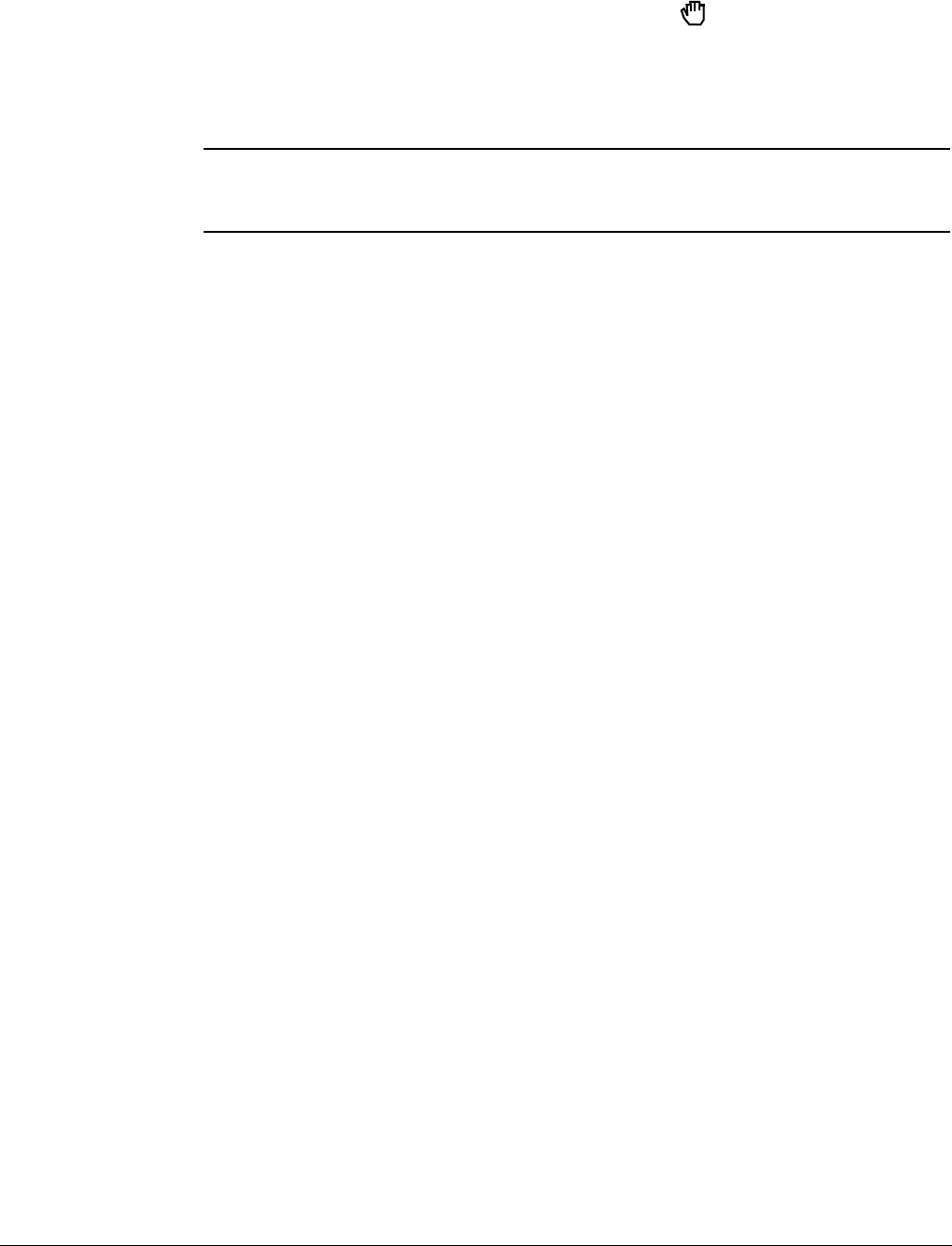
Conference Call Tips
Linksys SPA-941 Telephone User Guide System Telephone Features 31
620-05600390
1. During a conversation, press the Hold button ( ). Depending on your
system configuration, the party may hear music, a recorded announcement,
or silence while holding.
2. To resume the conversation, press the red blinking line button.
NOTE: Starting one minute after the party is on hold, and occurring each minute after
that, you will hear 3 ring sounds. This is to remind you that you have a call on
hold.
For more details on handling two calls at once, see “Switching Between Held Calls”
on page 28.
Hold-on Queuing
This feature allows you to wait for a busy outgoing line to become available.
When you try to make an external call and all outgoing lines are unavailable, you
will hear a recorded announcement.
• Hold for a line to become available.
• When a line becomes available, the system automatically dials the
external number for you.
Hunt Groups
The Hunt Group feature allows the system to distribute calls made to a specific
"pilot" number or to any member of a defined group based on the specified hunting
order. If you have a phone with a display, you will see either the caller ID for the call
or the hunt group name, depending on how your hunt group is configured.
Your system administrator or manager should tell you if you are a member of a hunt
group, who the other members are, and what should appear on your phone’s
display, if you have a display.
This feature allows you to wait for a busy outgoing line to become available.
When you try to make an external call and all outgoing lines are unavailable, you
will hear a recorded announcement.
• Hold for a line to become available.
• When a line becomes available, the system automatically dials the
external number for you.


















