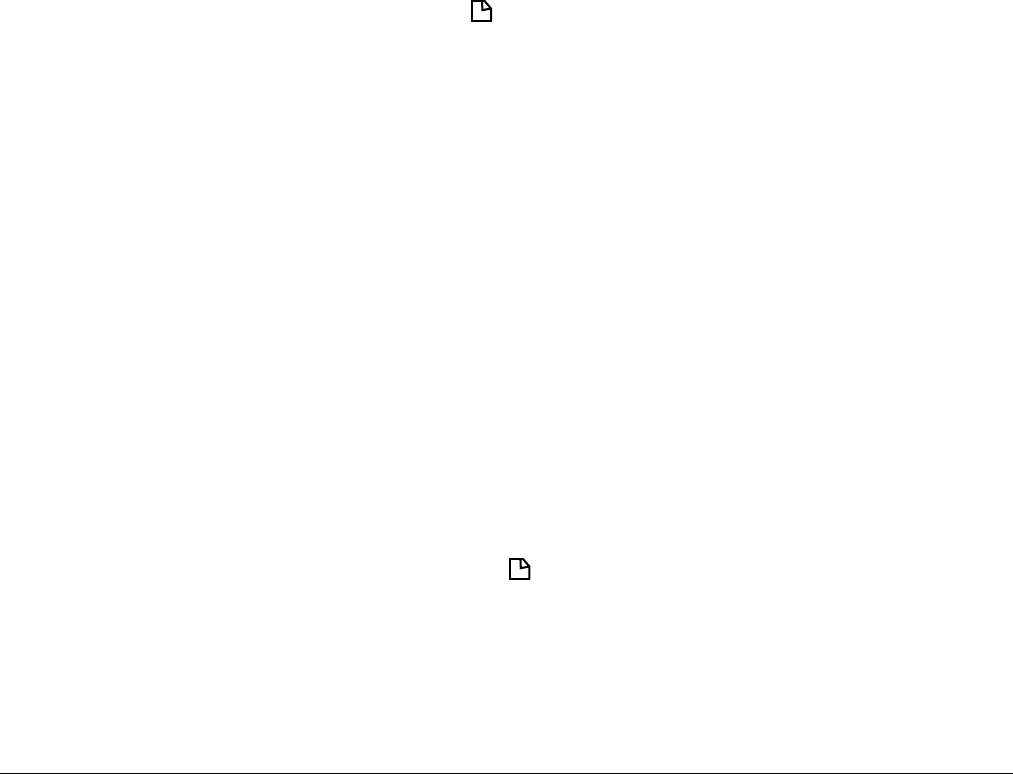
Preferences
8 Basic Phone Features Linksys SPA-941/942 Telephone User Guide
620-05600390
Preferences
There are many Preference settings that can be configured on your Linksys
telephone. The possible configuration items are:
• Block Caller ID
• Block Anonymous Call
• Do Not Disturb (unsupported)
• Secure Call
• Dial Assistance
• Preferred Audio Device
• Auto Answer Page
• Send Audio to Speaker
• Time Format
• Date Format
To configure your phone preferences:
1. Press the Settings ( ) key and press 5 or use the scroll down key to select
Preferences from the list.
2. Press the select softkey.
3. Use the scroll down key to highlight the desired configuration item from the
list.
4. If the item is configurable, you will see the edit softkey appear on the right.
Press the edit softkey to change the configuration item.
5. Press the save softkey to save your changes, or press the More key to
display the cancel softkey if you want to exit without saving.
Redialing Calls from Call History
The Linksys phone keeps a history of all calls you make, receive or have missed,
including the caller ID, time, and date of the call. You can redial a party from the
Call History lists.
1. Access the call history using one of the following methods:
• Press the redial softkey or
• Press the Settings ( ) key and select the Call History entry from the
list.
2. Use the scroll key to select the desired call that you would like to redial.
3. Either lift the handset, or press the dial softkey, or the speaker or headset
key to dial the selected entry or press cancel to exit the Call History.


















