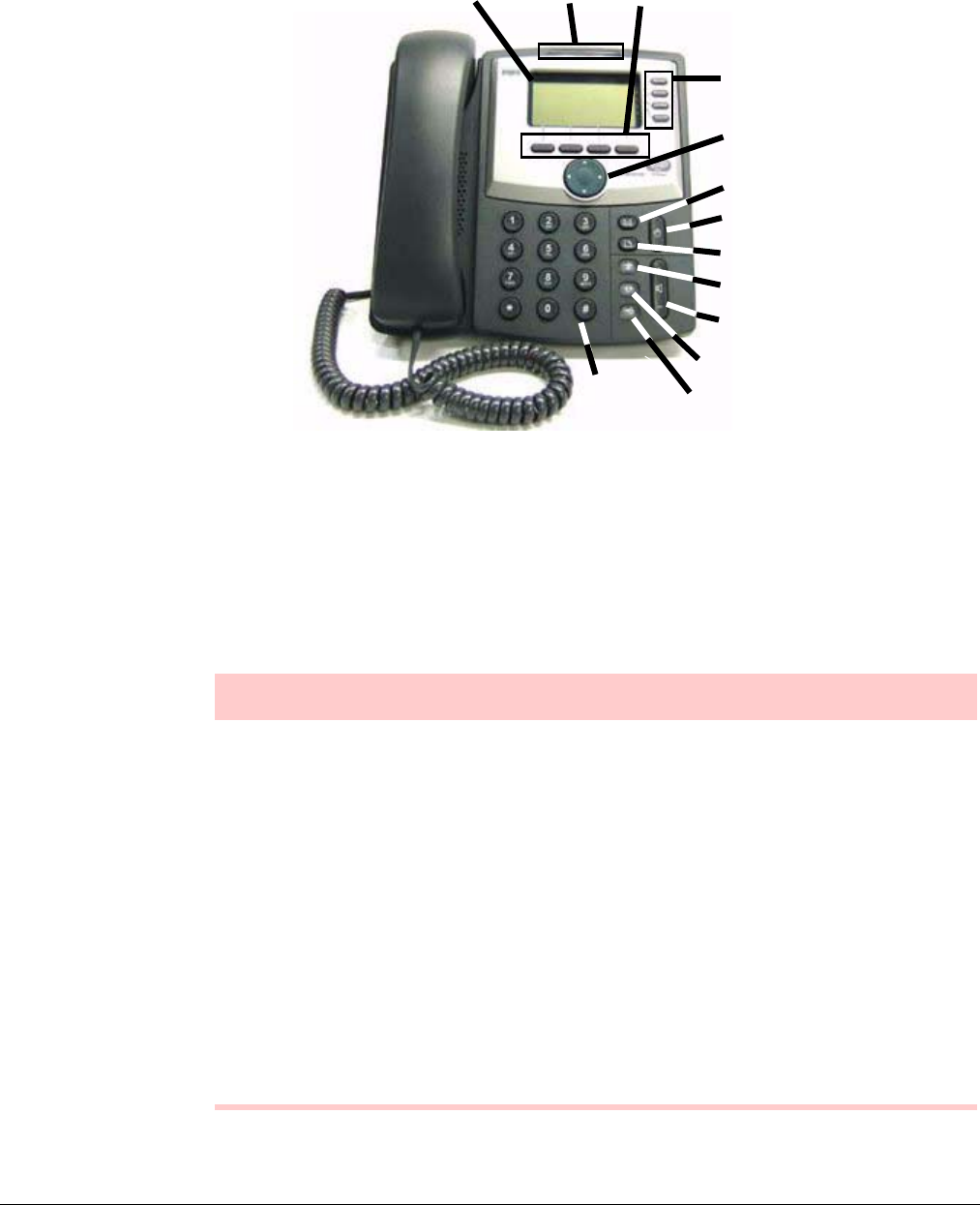
Linksys SPA-941/942 Features Table
2 Your Linksys SPA-941 or SPA-942 Telephone Linksys SPA-941/942 Telephone User Guide
620-05600390
Figure 1: Linksys SPA-941/942 IP Telephone
Linksys SPA-941/942 Features Table
Four Line
Buttons
Scroll Key
and “More” key
Display
Four
Mute
Settings
Voice Mail
Volume
Ringer
Headset
Keypad
Speakerphone
Softkeys
Indicator
Numeric
Hold
Features Descriptions
Display The LCD display shows call status, dialing and
directory information as well as menu items.
Ringer Indicator This indicator flashes red when there is an incoming
call.
Four Softkeys The functions of these softkeys will change depending
on the current phone operation. These softkeys are
used to access individual features or options visible on
the display.
Four Line Buttons A line button provides access to the extension/line
appearance for incoming and outgoing calls. Pressing
a line button will take the phone offhook if there is no
active call on that line. If there is an active call, pressing
this button will put the call on Hold. The button will flash
red while the associated line is on hold.


















