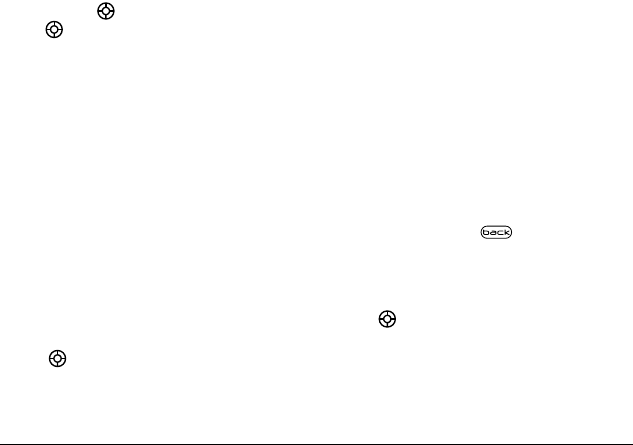
30 Using Media Gallery
7.
Select
Options
. The following options are
available to you:
–
Rotate
options are 90 degrees right, 180
degrees, 90 degrees left, Flip horizontal,
or Flip vertical.
–
Resize
will decrease the photo or image
resolution by 90%, 75%, 50%, or 35%.
This will create more memory space.
–
Brightness, Sharpness, Saturation,
and
Hue
display bar is shown and can be increased by
pressing right, or decreased by pressing
left.
–
Auto Adjust
allows you to brighten dark
photos or darken bright photos.
–
Color Tone
options are Grayscale, Negative,
Sepia, and Emboss. When chosen, the
camera allows you to modify the color tone
of a photo.
8.
Select
Save
when done modifying. From the
Save Changes
menu, choose
Save
(saves your
original file with modifications), or
Save as new
(creates a modified file from your original).
Browsing images
The images menu allows you to assign your files to
various applications.
1.
Select
Menu
→
Media Gallery
→
Images
.
2.
Use to highlight the menu item you want:
–
Saved Images
displays available images.
–
Wallpapers
displays wallpaper selections.
–
Screen Savers
displays
available screensavers.
–
Caller IDs
displays pictures and images
saved and the text IDs you assigned them.
–
Doodles
displays files created with Doodler.
3.
Select
Open
to display the files in that menu.
4.
Select
Options
. Choose from the
following options:
–
Send
launches the messaging application so
you can share the image.
–
Erase
the image (image must not be locked).
–
Assign
the image to Caller ID, Wallpaper, or
Screen Saver.
–
Send To Online
uploads an image to a
server (not available on all phones, check
with your service provider).
–
Rename
the image.
–
Details
gives you the file size of the image.
–
Erase All
erases all images stored (images
must not be locked).
5.
Select
Close
or press when done.
Browsing sounds
1.
Select
Menu
→
Media Gallery
→
Sounds
.
2.
Use to highlight the menu item you want:
–
Saved Sounds
contains sounds saved on
your phone.
–
Ringers
contains ringers saved on your phone.
–
Voice Memos
contains voice memos you
made to yourself.


















