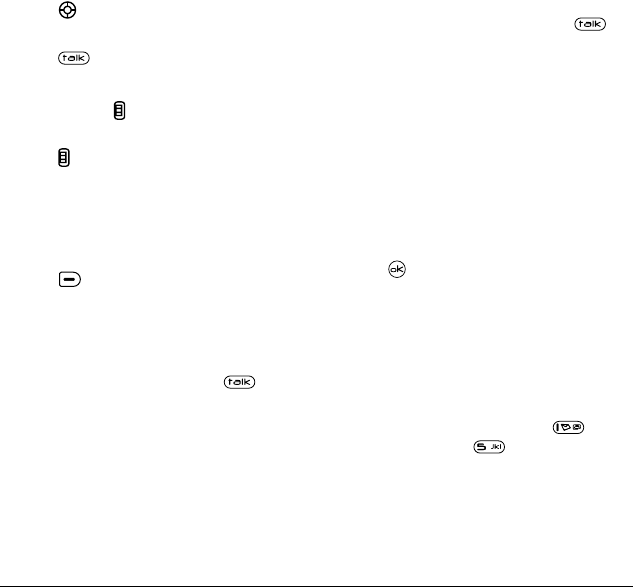
12 Making and Answering Calls
Calling recent calls
Swivel open
1.
Press down.
2.
Highlight the number you want to call.
3.
Press .
Swivel closed
1.
Press and hold down.
2.
Highlight the number you want to call.
3.
Press in.
Erasing recent calls
1.
Select
Menu
→
Call History
→
Erase Call Lists
.
2.
Select an option:
All Calls, Incoming Calls
,
Outgoing Calls
, or
Missed Calls
.
3.
Press
to select
Yes
.
Speed dialing
Speed dialing allows you to quickly dial a stored
phone number by entering a one- or two-digit speed
dialing location number and pressing .
Note:
Before you can use speed dialing, you must
save a phone number as a contact and assign a
speed dial location to it. Refer to “Creating a new
contact” on page 16 to create a new contact, or
“Editing or erasing a contact” on page 16 to add
speed dial to an existing contact.
Using speed dialing
To call a contact that has a speed dial location:
• From the home screen, enter the one- or two-
digit speed dialing location and press .
1-Touch dialing
1-Touch dialing is the fastest way to speed dial a
contact that has a speed dial location.
Note:
You must (1) enable 1-Touch dialing on your
phone and (2) have a speed dial location assigned
to a contact. See “1-Touch dialing” on this page.
Enabling 1-Touch dialing
1.
Select
Menu
→
Settings
→
Convenience
→
1-Touch Dialing
→
Enabled
.
2.
Press .
Using 1-Touch dialing
To call a contact that has a speed dial location:
• From the home screen, press and hold the
speed dialing number. If it is a two-digit
number, press the first digit briefly, then press
and hold the second digit. For example, if the
speed dialing location is 15, press briefly,
then press and hold .


















