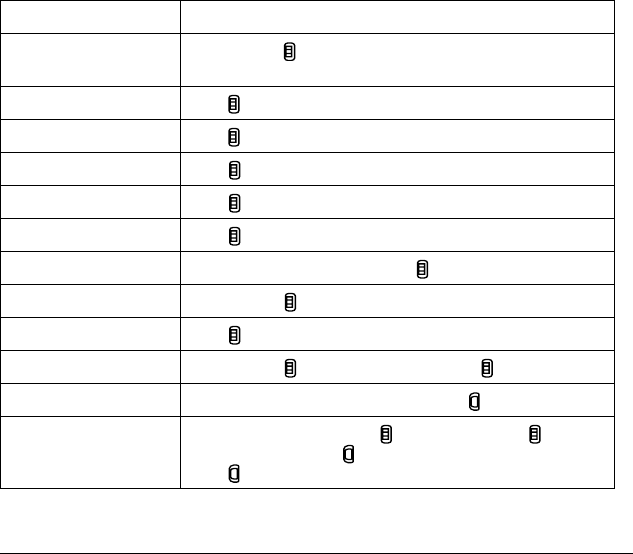
6 Getting Started
Performing basic functions
Swivel closed
Note:
The phone must be powered ON to perform the following functions.
To...
From the home screen...
Make a call
Press and hold
in to initiate voice dialing. Contact must have voice
tag assigned (see page 51).
End a call
Press
in.
Adjust volume during call
Press
up or down.
Acknowledge an alert
Press
in when you see
OK
.
Access menus
Press
in once.
Scroll menus
Press
up and down.
Select menus
Highlight a menu or option and press
in once.
Access Call History List
Press and hold
down.
Set Silent Mode
Press
in twice.
Set Keyguard
Press and hold
up. To unlock, press and hold
up again.
Take a picture
Open the camera lens cover. Press camera ke
y
.
Record a video
Open camera lens cover. Press
in. Scroll down using
and
select
Video Mode
. Press
once. Recording continues until you
press
again.


















