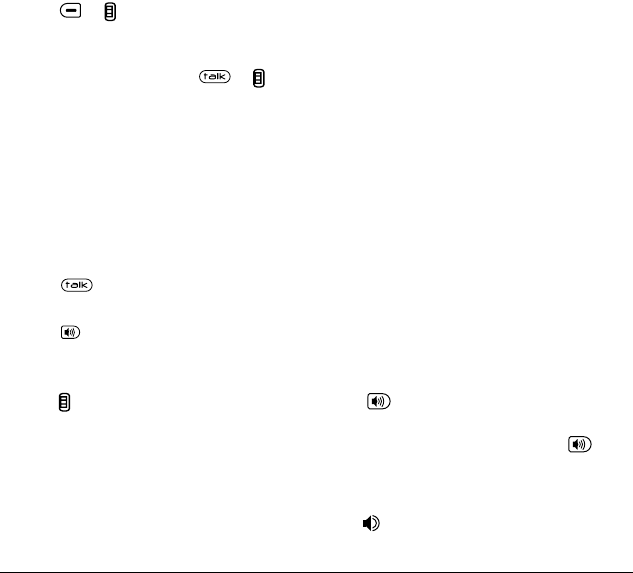
10 Making and Answering Calls
Calling a saved number
If you have already saved a phone number, you can
use the Contacts list to find it quickly.
1.
Press or to select
Contacts.
2.
Scroll down the list to find the contact you want
to call.
3.
Highlight the name and press or in to
dial the number.
Answering calls
When a call comes in, the phone rings, vibrates,
or lights up, and a dancing phone icon appears.
The phone number of the caller also appears if it is
not restricted. If the number is stored in your
Contacts directory, the contact name appears.
Swivel open
• Press to answer the incoming call
-or-
• Press to answer the incoming call and turn
on the speakerphone.
Swivel closed
• Press in to select
Answer Call
.
To silence or ignore the call
When an incoming call is received, you can choose to:
•
Silence Ringer
to stop the ringing. Ringer
Silenced icon appears on your phone. You can
still answer the call or let the call go to voicemail.
•
Ignore Call
to immediately send the caller to
voicemail. Missed Call appears on your screen
until the caller leaves a message.
Note:
In the absence of voicemail, this feature
drops the call.
Answering calls using the swivel
You can set the phone to answer immediately when
you open the swivel. This feature does not apply to
incoming data/fax calls.
1. Select
Menu
→
Settings
→
Convenience
→
Swivel Answer.
2. Select
Enabled
to set the phone to answer when
you open the swivel.
Select
Disabled
to have the phone continue
ringing when you open the swivel.
Using the speakerphone
Your Kyocera Koi phone has a built-in
speakerphone that you can use during a call when
the swivel is open.
Turn on the speakerphone
Press to turn on the speakerphone at any time
while the swivel is open.
• During an incoming call alert, press
to answer the call and turn on the
speakerphone simultaneously
• Once the speakerphone is turned on,
“ Speaker is ON” displays on the screen.


















