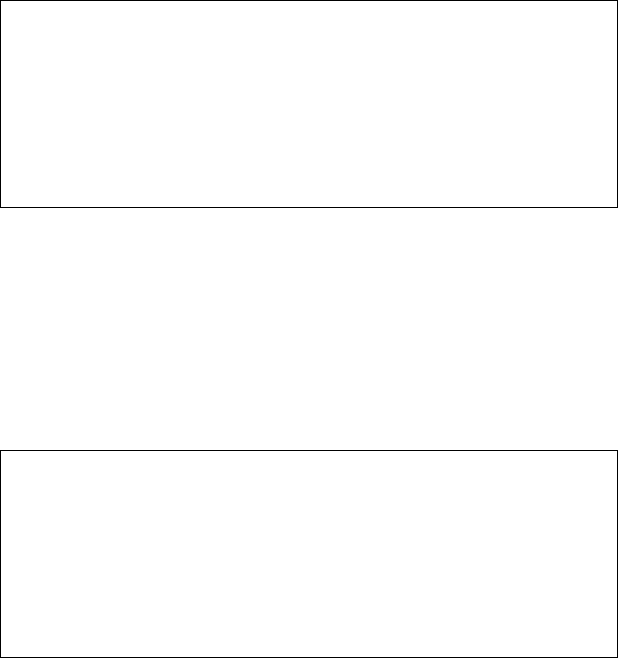
C
HAPTER
2: A
DDITIONAL
O
PERATIONS
C
ONTROLLING
C
REDIT
L
IMIT
HCXTD840, Issue 1, July 2001 2-17
Procedure,
continued
If the station has a balance, the display shows the
credit value. In the following display, station 200 has
a credit balance of $6.00.
6
To enter a credit value (either negative or positive),
press <UPDATE>. To clear the current credit value
assigned, press <CANCEL>.
7
Use the key pad to dial a four- to five-digit number
plus the * or # sign. Press * to subtract. Press # to add.
For example, when adding $4.00, your entry looks
like this:
11:00 am Wed Mar 10 686 Cal l s Wai t : 0
1
2
3
4
L1 L2
200/Credi t Amount :+$06.00
UPDATE CANCEL EX I T
11:00 am Wed Mar 10 686 Cal l s Wai t : 0
1
2
3
4
L1 L2
Ent er Chg Amount :0400* ( *=add,#=sub)
CLEAR EX I T


















